Free Background Remover Online
Remove background from images instantly with X-Design online for free. Perfect for changing backgrounds or creating professional photos for E-Commerce,social media or marketing.
 After
After
 Before
Before
No image? Try one of these:




How to Remove Background from Images?
Upload Your Image
Choose an image from your device. You can also opt to “Batch Upload” images to remove the background in bulk.
AI Removes the Background
Sit back and relax as the AI editor tool adjusts the subject with sharp precision, preserving the original image quality.
Edit or Export
Use the built-in photo editor to edit the image and get rid of unwanted elements. Export the images with the final changes by clicking “Generate.”

Fast and Flawless Background Removal
Let our AI background remover handle the hard work for you. Simply upload your photo, and it will instantly detect the subject and remove the background in seconds—no complex steps, no learning curve. No tools to learn. Whether you're editing for work or just for fun, this free background remover delivers fast, accurate results every time. It’s perfect for anyone who wants to remove backgrounds online quickly and easily. Say goodbye to time-consuming edits and hello to effortless results.

Fine-Tune Your Images Like a Pro
The photo background remover captures every detail with stunning precision. Whether it is soft hair, fabric edges, or shadows, this AI editor preserves the fine details that matter most. X-Design’s free background remover offers sharp precision, even in the smallest details. You can also fine-tune edges and corners for greater accuracy, combining human control with AI power to achieve a polished, professional finish.

Flawless Stamp and Signature Processing
Remove dull and faded backdrop from signatures and stamps. The AI technology helps to identify the details of the subject and makes it ready for conversion on a different layout, be it a solid background or a transparent PNG, all done through the transparent background maker. Logos and Stamps are extracted with utmost precision using this tool to remove background with AI, aiding you to save time taken to erase background from an image and enabling you to edit the elements for further personalization.
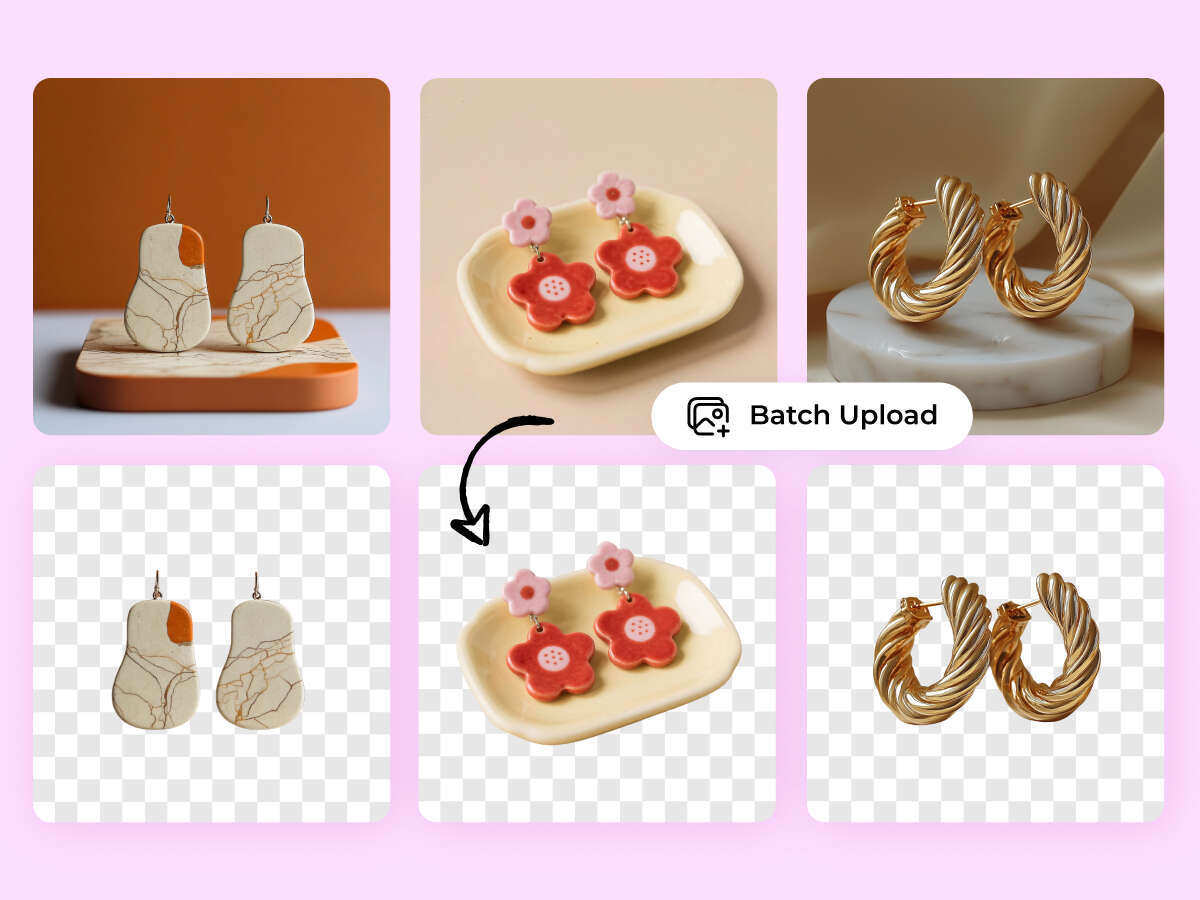
Ideal for Batch Background Removal
Why waste countless hours on a background changer when you can use the batch processing feature in this photo background remover? Use our batch bulk remover to remove the image background online of up to 30 images at once, so that you can save time and improve the workflow efficiency of your team. E-commerce websites can benefit from this feature because they get multiple variations of a single product in one go. The tool helps them remove unwanted objects from images and upscale the images to high quality in bulk.
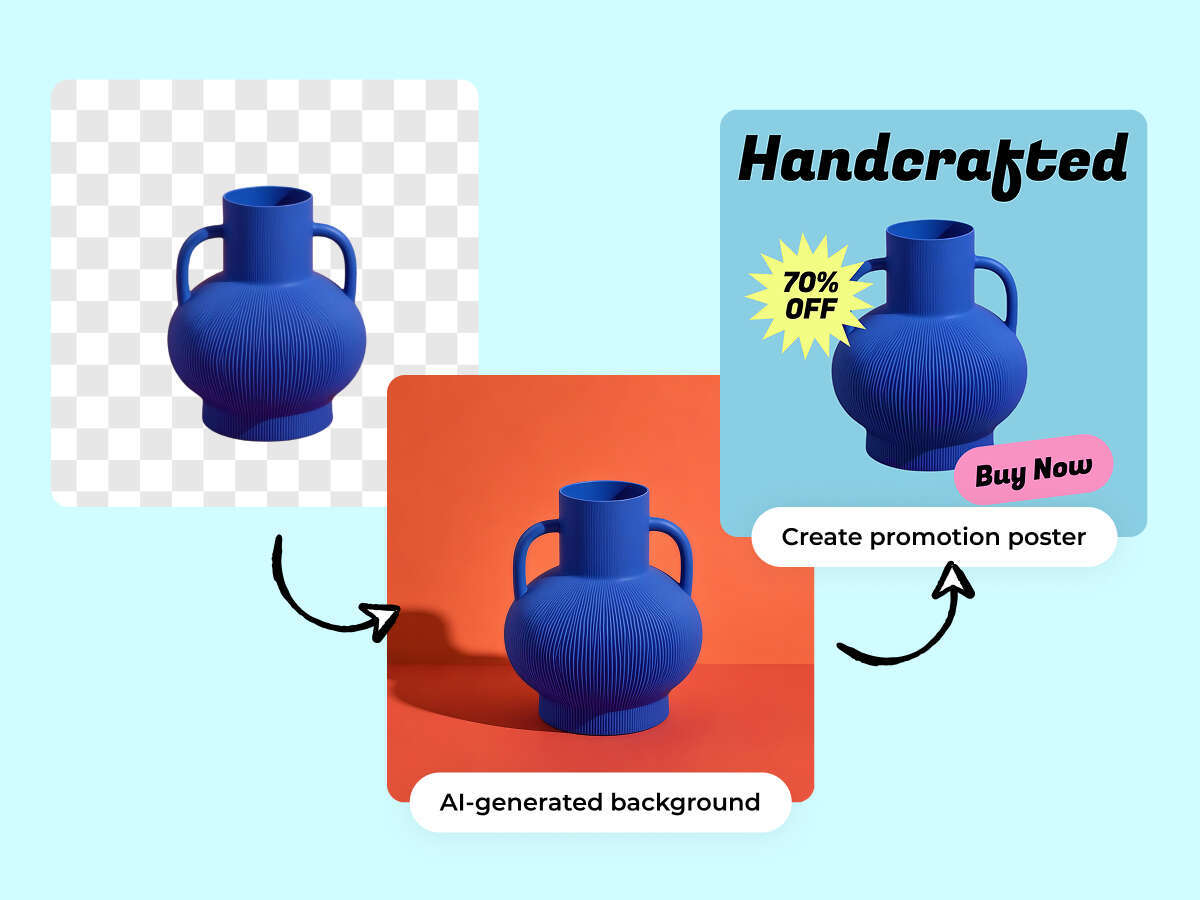
Edit and Enhance Using AI: All in One Go
With our powerful image editing tool, you don’t just stop at removing the backgrounds. Instead, you can instantly change the image background color or make it transparent, or create stylish scenes that fit your products. This all-in-one tool also lets you add graphic elements, text, resize, crop, and more, making online photo editing fast and effortless. Whether you're creating content for social media, E-commerce, or presentations, enjoy seamless editing and studio-quality results with free image editor.
Perfect Cutouts for Every Use Case
Get flawless background removal no matter the image type. Be it removing the background from a product image or from a signature, the image background remover can do it all! Ideal for e-commerce, marketing, and personal use: it's your all-in-one solution for professional-looking visuals across every occasion and creative need.




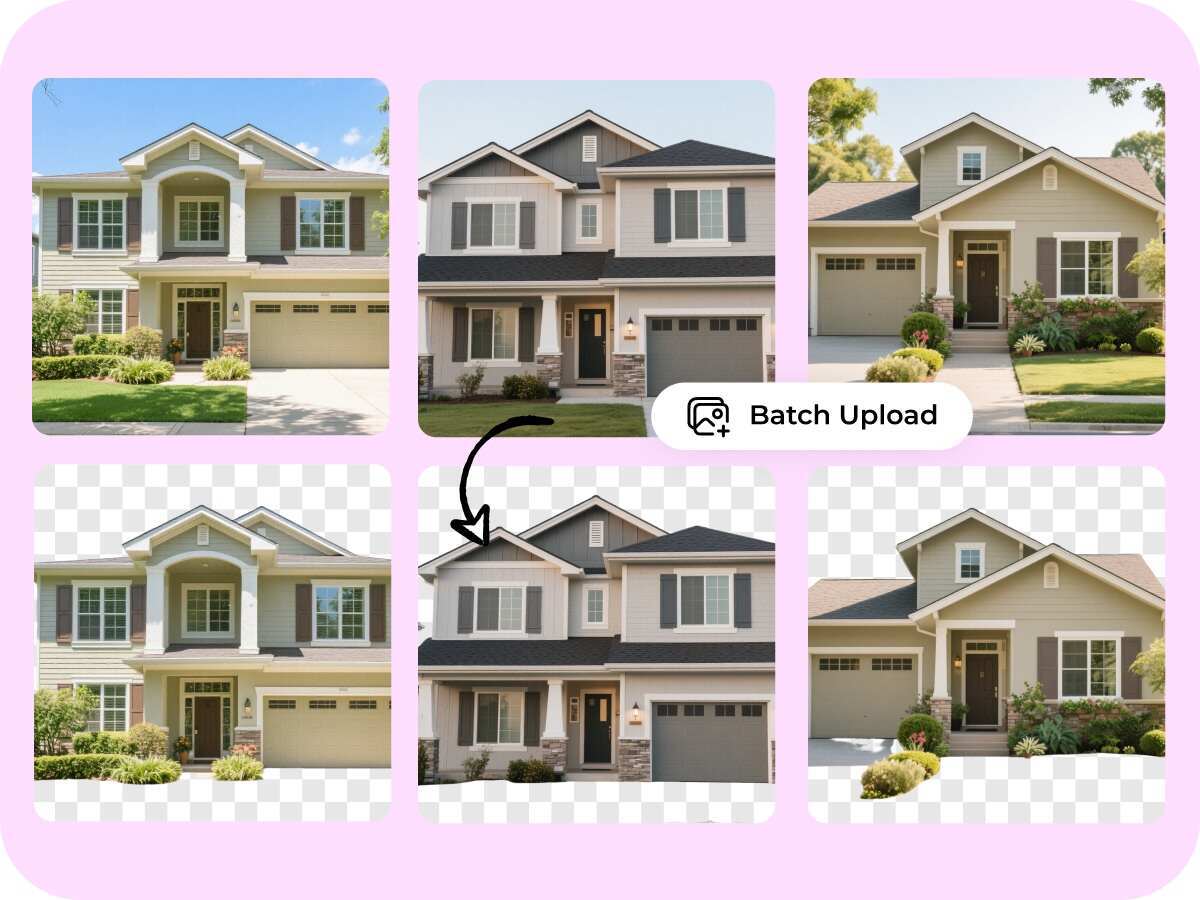
Flawless Cutouts for E-Commerce Products
Build authority and attract a new audience with professional product photos on your e-commerce website. Use this bulk background remover to simplify product uploads and give your products a professional and polished look that helps build trust with your users. Instantly remove the background from images to create clean, professional product images perfect for online stores, catalogs, and ads. Effortlessly change the image background color to white, blue or any other color that matches your products.
Premium Quality Portraits in a Single Click
No need to install external background remover apps for portraits. Now, you can easily turn everyday selfies and headshots into studio-worthy portraits without compromising the quality of the images. Remove messy or unwanted elements to highlight the subject with precision; good for social media posting, ID photos, and your personal blog. Remove the background from an image online using this smart background eraser. This tool is perfect for making ID photos such as passport photos or profile photos by changing the background color effortlessly to white or blue.
Perfect Pet Photos Without the Dull Backdrop
Worried about distorted images and missed details? Our online background editor tool handles fur and fine edges with ease, and you can turn pet photos into professional visuals and remove the background from an image for free. Great for pet brands, adoption profiles, or showing off your furry friend in style.
Clean Logo and Signature Cutouts
Create logos with transparent backgrounds using the background image remover. Say goodbye to jagged edges and noisy backgrounds. Easily isolate your logo background for clean placement on websites, packaging, and branded materials. Our HD background remover preserves sharp details and transparent backgrounds, making your brand look crisp and consistent wherever it appears.
Remove Background for Real Estate
When you're showing off a home online, first impressions count. Use our free AI tool to clean up your real estate photos. No more cluttered rooms, images or distracting views. By creating a clean, transparent background, you help buyers focus on viewing the best sides of your property.
Auto background remover
Instant Background Cutout
Remove the image background with a single click! Upload your image, get started, and say goodbye to long hours that demanded manual image background removal.
Smart Subject Detection
The AI technology detects the subject within 3 seconds. It helps to outline the image subject and provide diverse options for backdrop implementation.
Precise Cutout Editing
Cutout precision can be ensured by the auto edge fix, which gives you complete control over photo editing. Export it in a single click and save it on your device for free.
Frequently Asked Question
Yes, the background remover is designed to detect hair, fur and soft edges with precision. Whether you're working on portraits, pet photos or models with flowing hair, the tool separates the subject from complex backgrounds without harsh outlines or losing natural textures and shape. The platform gives you precise control to remove hair and fine edges. Through AI technology, you can cut out the subject with accurate details in a single click.
Yes, after removing the background, you can replace it with a solid color or generate a custom background using text prompts or the clone tool. You can create product photos or marketing content that matches your brand or different seasonal or campaign styles. The image background can be changed to solid backdrops and AI-generated images that create a natural, premium aesthetic of high quality.
You can edit multiple product photos at once, up to 30 images. Plus, with the Magic Eraser tool you can do it easily. Resize images, enhance resolution, and create consistent product visuals for Amazon, Etsy or Shopify without any professional editing tools. The background of product photographs can be removed using this tool. You can then add a solid background or a custom one using the AI prompt feature. It helps to build authority and increase conversion rates due to the high-quality visuals.
Even if your images have a background, you can still edit them. Use the tool to enhance quality, upscale resolution, remove unwanted elements, add custom text, insert new backgrounds or generate AI-driven model visuals. It's an all-in-one editor that goes beyond just background removal. when background is gone, you can begin editing the image in the built-in editor available on the tool. You can use its options to resize or upscale your videos.
Yes. X-Design's AI BG remover tool automatically detects and removes people, hair, patterns, lines, clouds, pets, cars, and even signatures. It isolates the subject with precision, making it perfect for product shots, lifestyle images or scanned documents.
Yes, you can use it on your phone and remove bg. Open it in any browser. Then, add your image, and after that remove the background instantly. No app needed. It works on iOS and Android.
Yes, you can make ID or passport photos. Remove the background and add a plain white or blue one. Fast, simple, and ideal for official photo requirements. It handles HQ images. Simply upload your HD or 4K files, and the tool keeps the quality intact after you remove the image backgrounds. This is a reason why it's perfect for printing and professional use.
Yes, use it to polish your profile photos. You can remove cluttered backgrounds, and align the subject. The best part is that, it is great for LinkedIn, resumes, websites, and professional branding.
Yes, the Image Background Remover by X-Design is a free tool to remove image backgrounds. You can use it to create premium product photos, transparent logos, and signatures.


