AI Add Detail to Image Free Online

How to enhance an image
Upload your Image
Select an image quality
Download your image

Automatic Detail Enhancement
Use AI to automatically enhance your images by adding intricate details and textures. This tool intelligently sharpens and refines your visuals, bringing out the finer aspects of every photo for a more vibrant result.

AI-Powered Texture Addition
Let AI work its magic by adding rich textures and depth to your images. Whether it’s enhancing skin tones or background details, this tool creates a dynamic and realistic look, elevating the visual quality instantly.
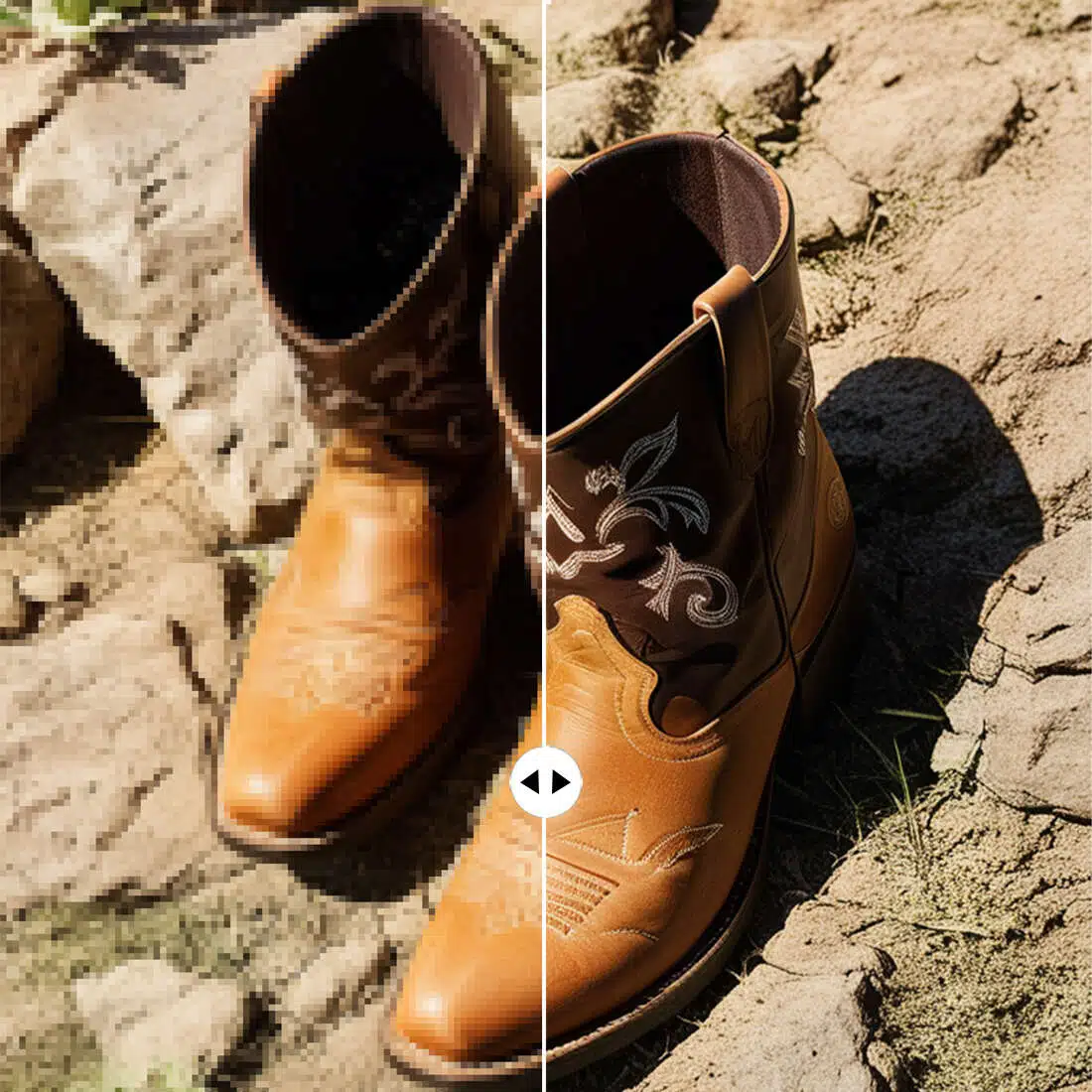
Boost Clarity with AI
Unlock superior clarity and detail with AI-driven technology. The AI Add Detail to Image tool enhances every aspect of your photos, improving sharpness and bringing life to your images without manual adjustments.
AI photo enhancer
AI-driven Enhancement
No more blur and pixelation. Instantly improve image resolution, colors, and details with just a click.
Multiple Resolution Options
Leverage AI to convert small photos to SD, HD, and Ultra HD definition.
Enhance without compromising clarity
Enlarge up to 8x with high resolution and smooth image details
Frequently Asked Questions
What is the AI that adds detail to images?
Can AI add details to an image?
Yes, with X-Design, AI can automatically add details to an image. By enhancing textures, boosting sharpness, and refining edges, our AI tool can make your image appear more detailed and vivid, all while preserving its natural aesthetics. It’s perfect for taking your photos to the next level.
How to modify an image with AI?
Modifying an image with AI on X-Design is simple. Upload your photo, choose from a variety of AI-powered enhancement tools, and let the platform intelligently adjust details, brightness, or even style. Whether you want to sharpen, smooth, or transform your image, our AI tools give you full creative control.
How to make a photo more detailed?
To make a photo more detailed on X-Design, use our AI-based enhancement features. The AI sharpens the image, adds texture, and adjusts contrast to highlight intricate elements. This results in a photo that feels richer, clearer, and visually captivating—perfect for both personal and professional projects.
Can you enhance an image with AI?
Absolutely! X-Design’s AI tools can easily enhance your images. Whether it's improving resolution, adding finer details, or adjusting the overall composition, our AI automatically boosts the quality of your photo, delivering stunning results with minimal effort.