Remove Text from Video Online For Free
Use our advanced video text remover tool to remove text from video instantly without blurring or distortion. From logos to watermarks, you will get perfect, natural-looking results with no editing experience required.
How to remove text from videos online for free
Upload Your Videos
Add videos to the X-Design online video text removal tool. The tool supports multiple video formats such as MP4,MOV, M4V and more.
Let AI Remove Text Instantly
Our online video watermark remover tool can detect text, watermarks, or logos in videos and remove them online for free. You don't even need to edit the videos — the tool will remove unwanted text automatically.
Download Your Videos
Removing watermarks is free with X-Design's video text removal tool. Download the videos to HD or 4K online for free using free credits we offer.
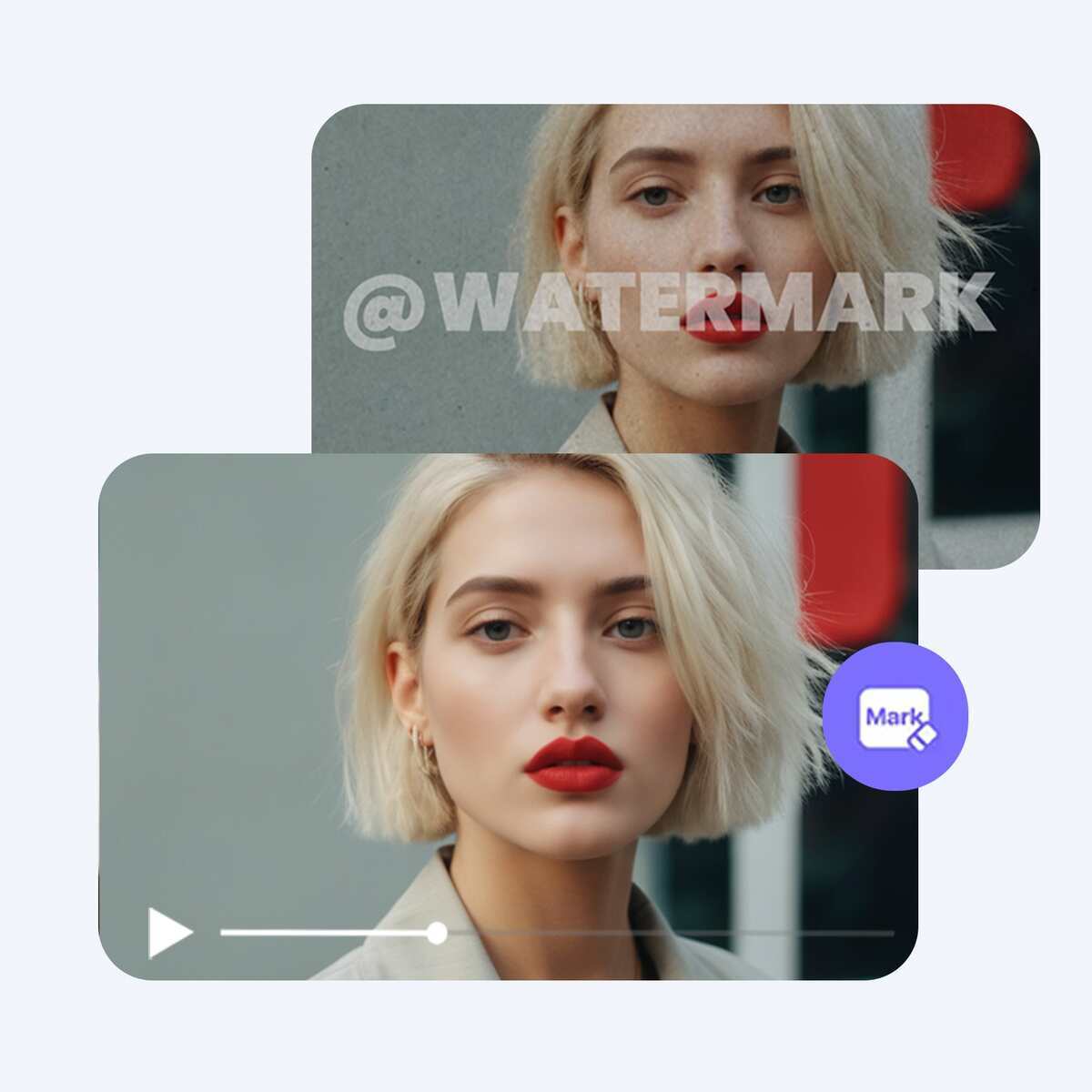
Instant Video Text Remover
Quickly and effortlessly remove unwanted text from your videos with this easy-to-use video text remover. Perfect for removing text, logos, captions, titles, and other content, this AI text remover tool allows you to create wonderful videos in just a few clicks. The tool automatically detects and instantly removes text, watermarks, and other unwanted elements — no technical skills needed.

Remove Text From Videos In HD Quality
This tool allows you to seamlessly erase text from your video footage online. With advanced AI technology, you can remove unwanted words, subtitles, titles, or logos from videos in HD quality, creating professional-looking results. Best of all, it works quickly and efficiently, removing text without leaving traces or blurring.
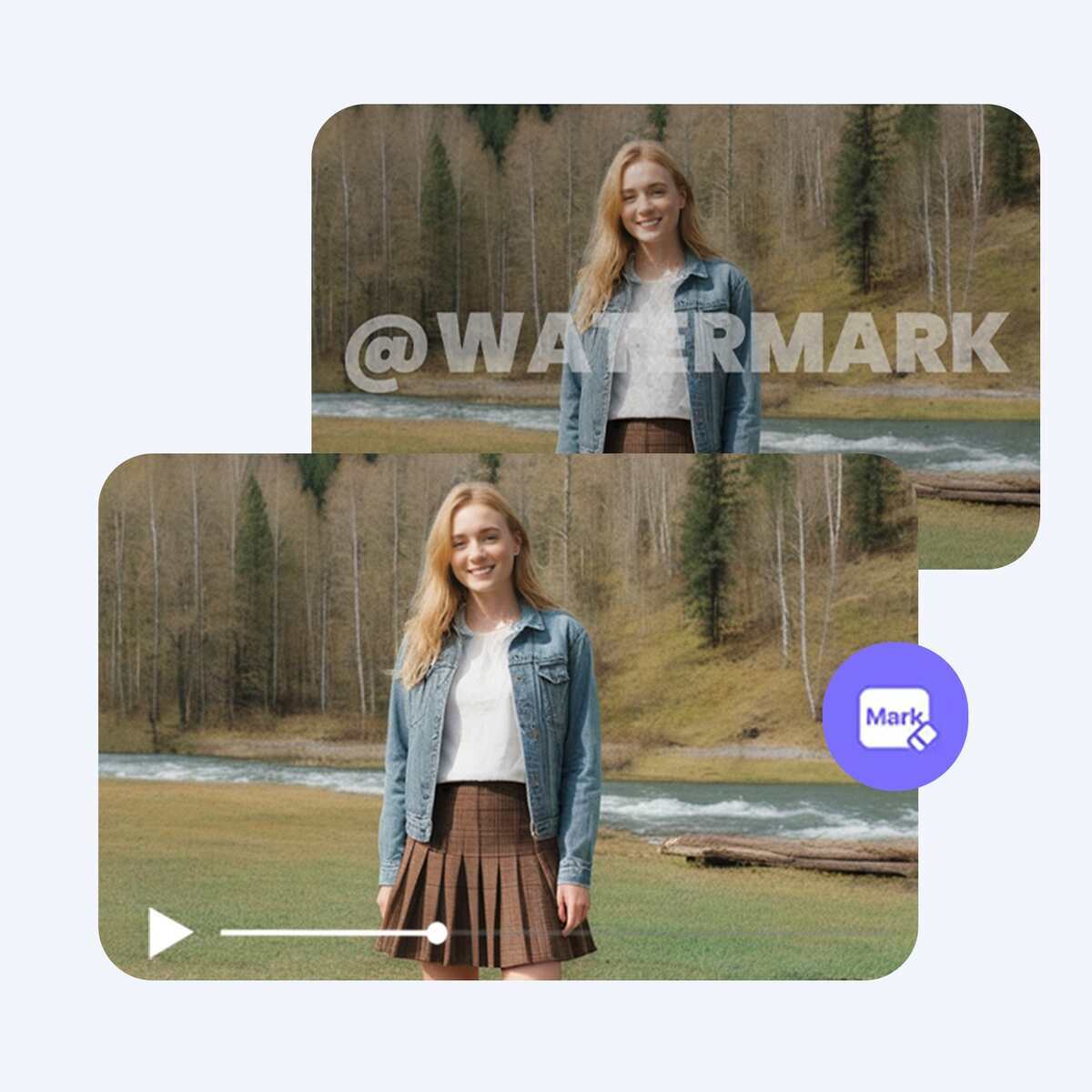
Enhance Your Video Content
This free text remover helps you remove text from videos without quality loss — no skills needed. It preserves sharp details while eliminating text, and you can also use the video enhancer feature to instantly improve quality.

Support Multiple Video Formats
Our Video text remover supports multiple video formats including MP4, M4V, and MOV. The tool efficiently removes text or watermarks from videos captured on smartphones, professional cameras, drones, action cameras, security cameras, or tablets.

Perfect For Diverse Occasions
Create stunning videos by removing text or subtitles instantly with our Video text removal tool. Whether you’re editing for social media like Facebook, TikTok, YouTube, or Instagram, or adding new text for e-commerce or branding videos, this online AI text remover is suited for all your video creation needs.

Auto Video Text Remover
Remove text from videos automatically using this AI video text remover tool. It lets you remove unwanted texts such as logos, watermarks, stamps, dates, patterns, and more instantly in one click. No manual video editing is required, and the video text removal process is fast and convenient.

Cross-Platform Text Removal Tool
This online AI video text removal tool is compatible with multiple devices, including Windows, Mac, Android, and iPhone. Remove any unwanted text from videos across multiple devices under the same account.
AI Video watermark remover
Remove Texts From Videos With AI
This free online video watermark removal tool allows you to remove text, logos, and watermarks from videos with advanced AI technology. The tool intelligently detects the unwanted text in videos and removes unwanted content smoothly and naturally.
One-Click Video Text Remover
The best part about this free AI video text remover is that you don’t need any editing skills — AI removes text from videos instantly. Just upload your video and let the tool handle the rest.
Enhance Video Quality
This AI tool is not limited to removing text or watermarks from videos. It also enhances video quality and elevates visuals. Create stunning videos in a single click with this free AI video watermark remover.
Instant & Free Text Remover
Start with free credits to use our instant video text remover at no cost. This real-time AI video text eraser deletes visible text from your videos in seconds—perfect for busy creators, editors, and marketers.
Smart Automated Detection
Our automatic text remover uses deep learning to automatically detect text layers even on complex scenes or panning backgrounds. It removes everything from captions to corner watermarks without having to manually trace.
Batch Video Text Editing
Need to extract text from multiple videos simultaneously? Our bulk video text remover enables you to upload and process multiple videos simultaneously—ideal for handling product demonstration videos, tutorials, or digital archives in bulk.
Smooth, Natural Appearance
We don’t just erase text—we enhance video quality. The tool produces natural-looking results with no cutouts or ghosting.
Remove text cleanly without distorting your visuals
Our AI strips edge data to delete text neatly and cleanly while preserving adjacent motion, gradients, and textures for natural results. Videos appear untouched and ready for commercial or editorial use.
Best for Professional Media
Best for e-commerce photos, demo reels, or ad copy, our solution keeps content professional-looking without blurry sections or masking.
Frequently Asked Questions
Yes, X-Design's video text remover can easily remove text from videos online for free! Our platform allows you to upload your video and quickly erase any text instantly. With this free online video text removal tool, you can cleanly remove unwanted text from videos without losing video quality.
You can remove text from videos in multiple formats including MP4, MOV, and M4V. We’ll update you if additional formats become available.
X-Design is one of the best apps for removing text from videos. With the user-friendly interface, you can quickly erase text from your videos while maintaining the video clarity and sharpness.
After uploading your video, simply select the text you want to remove. Our online video text removal tool detects the text automatically and makes sure text is removed from videos without leaving any trace or blurring. It's fast, efficient, and no technical skills are required.
Yes, X-Design's video text remover allows you to preview the video before you download it. The video preview tool gives you a look at the differences between the original and edited versions.
To remove a caption from a video, upload your video to X-Design. Our intuitive tools allow you to quickly remove any captions or subtitles.


