Free Bulk Background Remover
Use our bulk background remover to instantly remove backgrounds from up to 30 images at once. Boost image design productivity with this batch background removal tool.

No image? Try one of these:




How to remove backgrounds from images in Bulk
Upload your image
Click the "Batch Upload" button or simply drag and drop your images to get started. X-design supports JPG, JPEG, PNG, WEBP and HEIC file formats. The tool allows you to upload 30 images at once.
Let AI remove the background
No need to do anything, our editor will erase the background automatically.
Download your image
Save your image with a transparent background, or keep editing and add new background details.

AI Bulk Background Remover
Our bulk background remover uses AI to detect and remove backgrounds automatically without any manual effort. Upload your images and let the tool automatically detect and isolate the subject in an instant. This is a time-saver with clean, accurate cuts perfect for E-commerce and digital marketing workflows where a bulk background eraser is required across multiple visuals.

One-Click Bulk Background Remover
No need to remove image backgrounds one by one. With our free bulk background remover, you can remove backgrounds for up to 30 images with one click. The tool works seamlessly so that you can devote more time to branding, captions, and customer engagement, without ever compromising on speed or quality.

Faster Workflow, Improved Productivity
Our bulk image background remover streamlines your photo editing process. It is designed to meet the demands of businesses working with large volumes of images. Use it to edit product photos, employee portraits, or marketing collateral and achieve perfect, uniform backgrounds without tedious work or expensive software.

Enhance Every Image
In addition to batch background removal, the tool also provides image enhancement features. Adjust lighting, contrast, and color clarity in the same session. This allows you to improve the quality of every image you edit while removing backgrounds in bulk, preparing them for online use, print, or social media—instantly professional and polished.
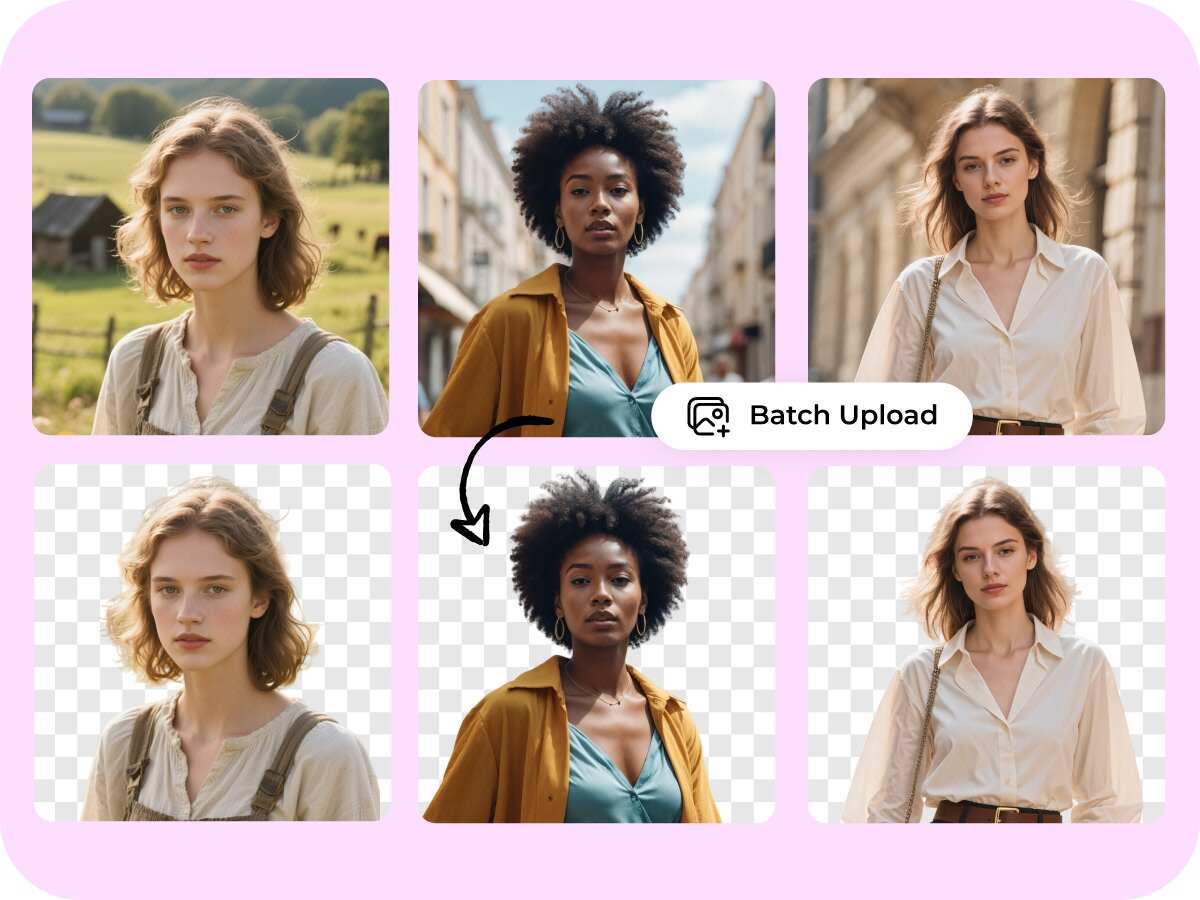
Impeccable High-Quality Results
Our AI bulk background remover delivers crystal-clear results with precise edges that cleanly separate the subject from the background. The resulting high-definition images are export-ready—ideal for websites, catalogs, and more. In addition to batch photo background removal, the tool produces quality images on par with professional photography.
Auto background remover
High-Quality Result
Powerful background remover delivers precise and accurate photo cutouts
Versatile for All Occasions
Effortlessly erase backgrounds from any type of image
Easy Background Editing
Precisely control background editing with Magic Brush, Blur Background and AI Backgrounds
FAQs
You can remove backgrounds of up to 30 images each time in a single session. The AI will identify and remove each image's background automatically, saving time and effort on mass editing operations like product launches or catalog overhauls.
Yes. Whether you’re preparing Amazon, Shopify, or Etsy listings—or updating your own store—this free batch background remover helps you work faster without compromising the professional look of your images.
Yes, after removing the image background in bulk, you can then overlay it with a solid color, gradient, or even your own custom image. This allows you total freedom to match your product images with your brand visual identity or your holiday campaign themes.
On X-Design, simply upload your image and use the "Remove Background" tool. Our system automatically detects and eliminates the background, giving you a clear, polished image instantly.
Yes, the bulk background remover is free to use with the credits we offer.



