Image Enhancer
Bring your photo to life with our easy-to-use image enhancer. Don’t just edit – enhance image quality online, restore details, and fix blurriness in seconds. You are just a click away from professional-grade results!
 After
After
 Before
Before
No image? Try one of these:




How to Enhance Image Quality for Free
Upload your image
Simply browse your device’s storage and choose the file you want to enhance, or drag and drop it. Also, you can select one image or multiple images for batch enhancement. No complicated steps!
Choose enhancement type
Pick resolution type: high-definition or ultra HD. Customize according to your needs.
Download the result
No long waits—get your enhanced results instantly. It’s the easiest way to enhance image details.
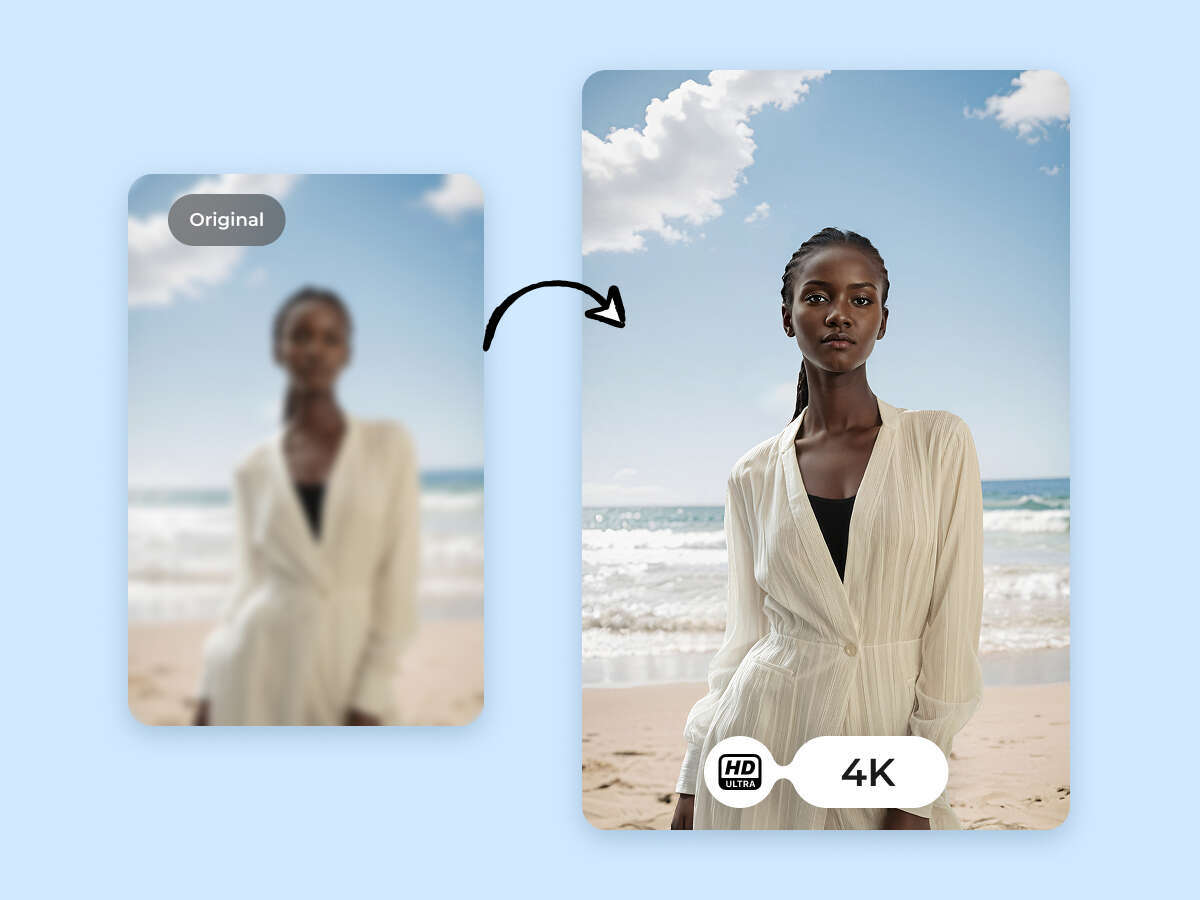
4K Image Enhancer that Truly Delivers
Brighter, clearer, better! Sharpen and enhance images to achieve professional-quality results with our 4K image enhancer. Images remain sharp and natural, even when enlarged 8×. Say goodbye to blurry, distorted, or low-res photos. Whether it’s a vintage scan, a product photoshoot, or a social media post, you can get a professional result in seconds. Best of all? You can enhance images for free. No sign-ups, just instant results — with affordable plans if you need more. We don’t only upscale images, we preserve your memories!

Transform 20 Images in One Go
Are you struggling with bulk images? Auto-edit all your pictures in one click. Our free Image Enhancer makes it effortless by allowing you to upload up to 20 images at once. The best part is that you get the results instantly. There's no tedious waiting—just pure magic. Whether it's travel photos or product shots, consider them all done—quickly and efficiently. Our smart AI editor sharpens image visuals and refines details, making your memories ready to print. Try it online for free!
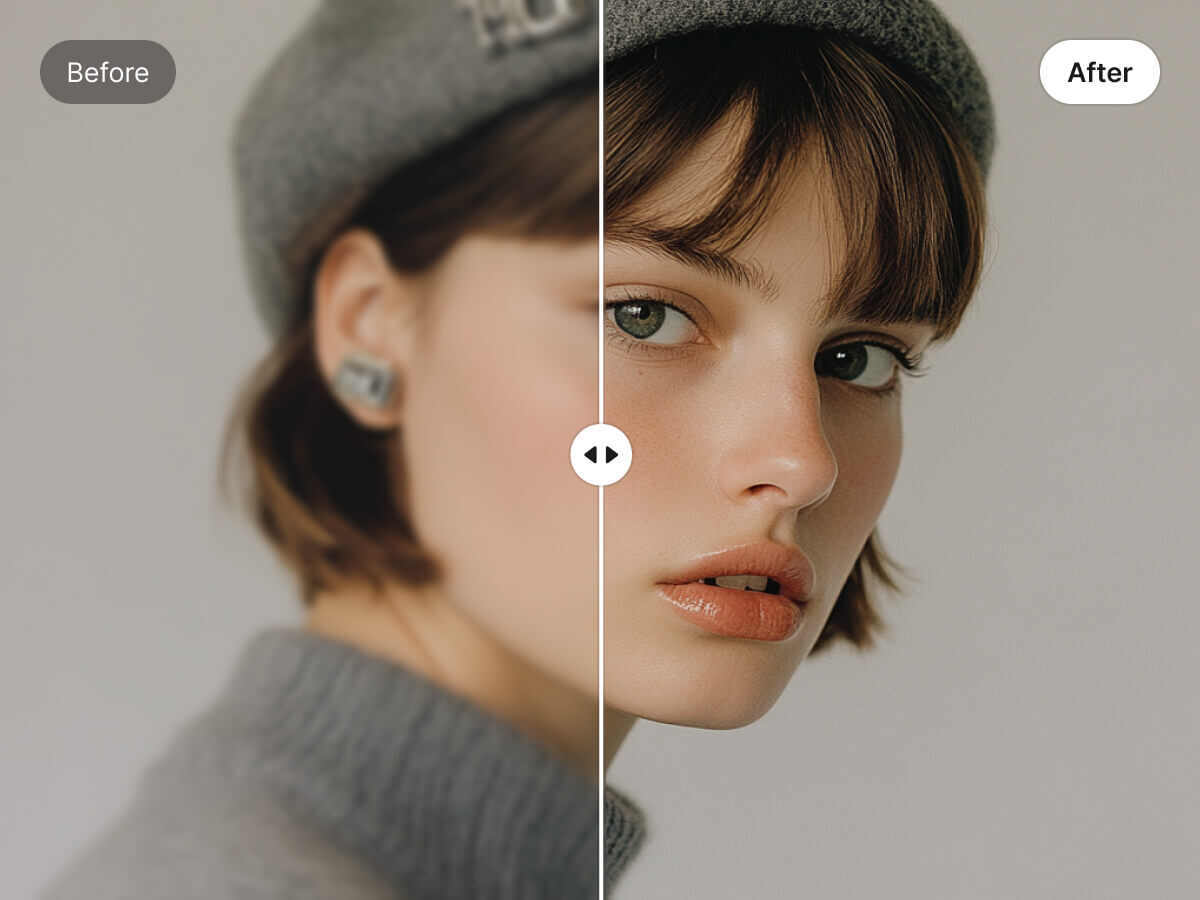
From Selfies to Screenshots - We've Got You Covered!
Bring us anything! Whether it’s a blurry picture, a low-quality screenshot, an unclear portrait, or hard-to-read text, we can handle it all. Our 4K enhancement delivers exceptional results, transforming any format and making it ready for use. Text becomes sharper and easier to read. Portraits are enhanced with more detail and natural beauty than ever before. Enjoy automatic, professional-grade enhancement with pixel-perfect AI precision!

All-in-one Editing Studio
It's not just an ordinary image quality enhancer, but a one-stop studio where you can enjoy multiple toolkits in one place. From photo upscaling and background removal to text additions, graphic edits, and social media templates — everything is automatically tailored to fit your needs. No more struggling with apps and editors, and get batch editing in seconds in any format you want. Let us simplify your workload, so you can focus on what truly matters — growth and success!
AI Photo Enhancer For Diverse Occasions
Bring every detail to life with our AI-powered 4K photo quality enhancer. It can intelligently remove noise, boost color, and upscale images without losing quality. Say goodbye to cheesy filters and unnatural hues—you deserve the finest. And the best part? It all happens with just one click—no tedious editing or technical skills required. Whether you are an influencer, a professional photographer, or an e-commerce seller, this AI image enhancer delivers stunning quality every single time.
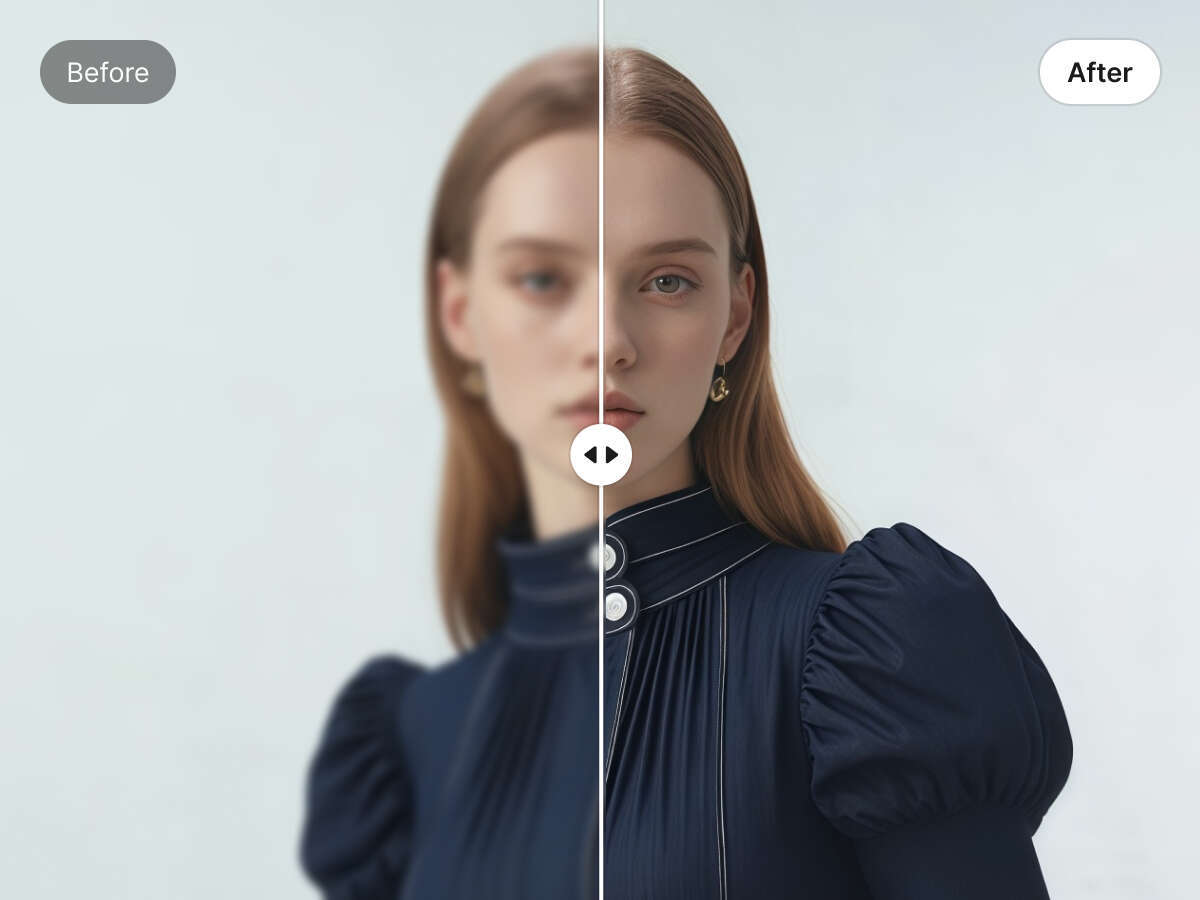
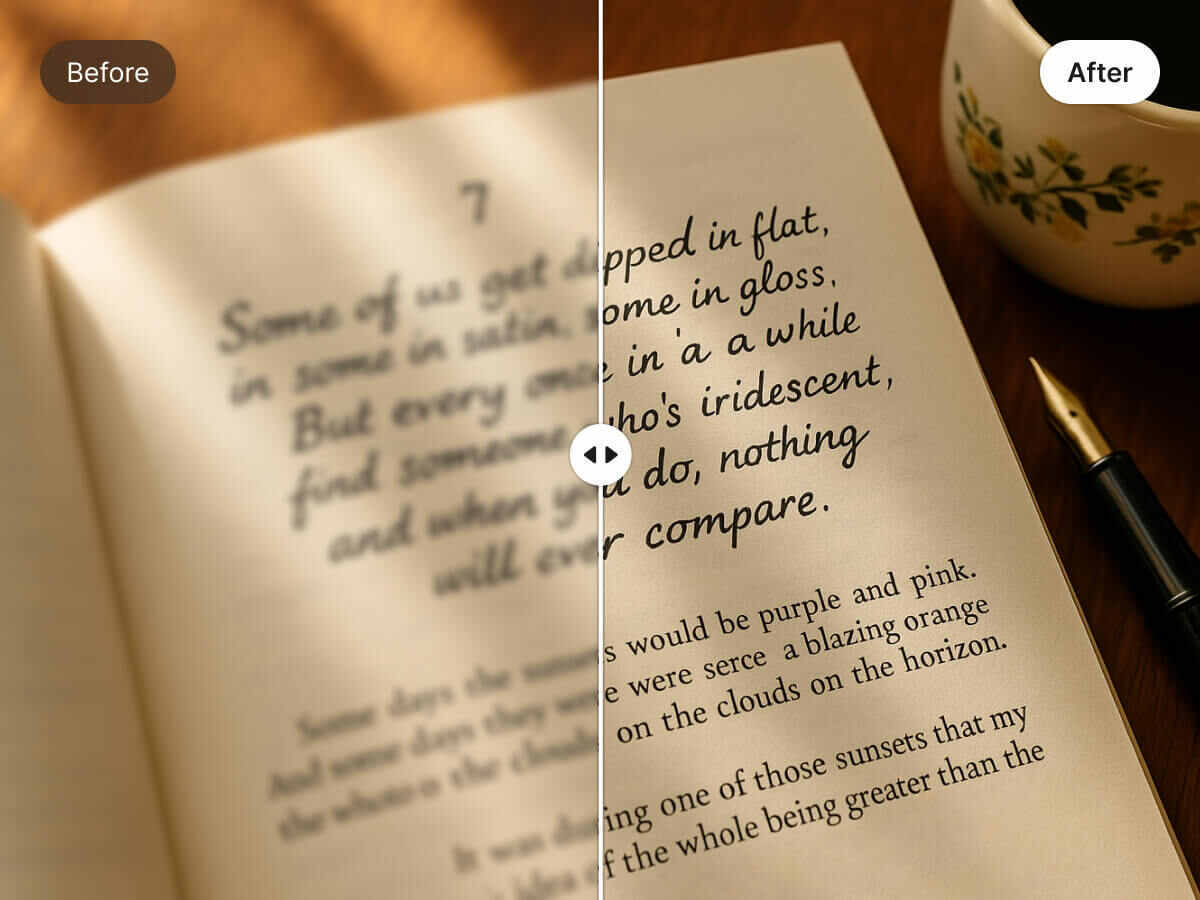
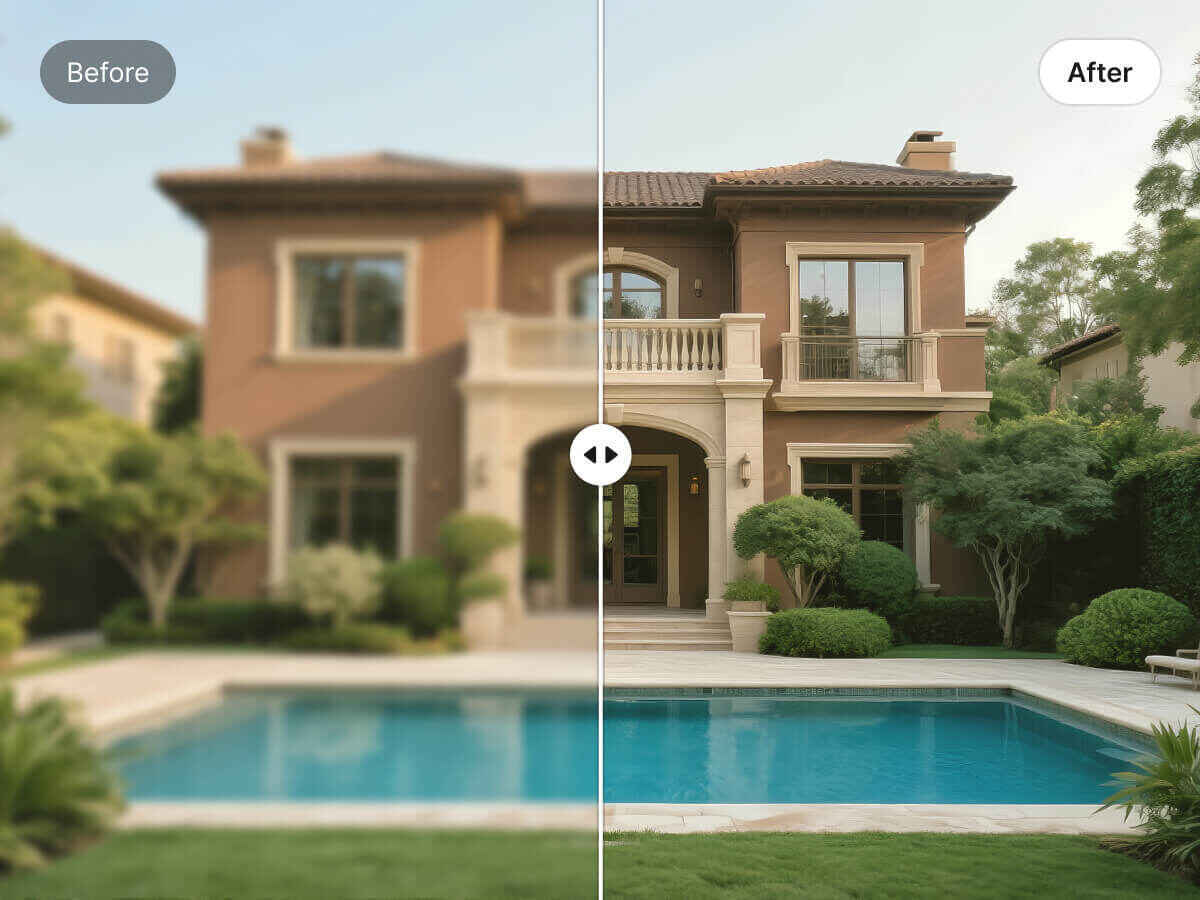
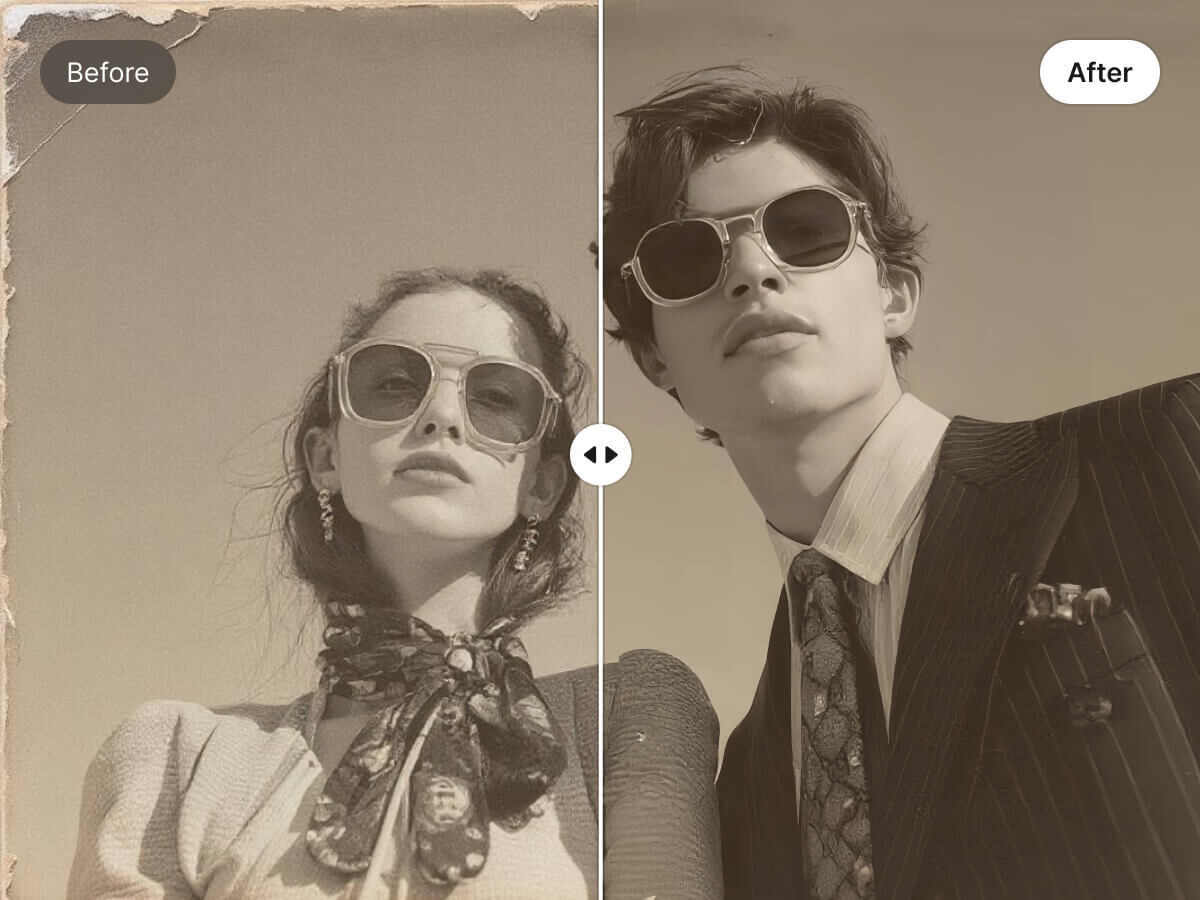
Portrait Photography Enhancement
Our tool can be the perfect portrait enhancer to achieve natural beauty. Unlike other tools that make portraits look fake, our photo quality enhancer can define textures, reduce grain, and enhance overall quality to make portraits more realistic and lifelike.
Documents Enhancement
A well-defined HD and upscale image can appeal to a wider range of customers. Use our HD document Enhancer to make your documents more appealing and vibrant to have a better customer reach. It can also help leave a lasting impression on your customers, building loyalty and trust.
Real Estate Business Boost
Elevate your property listings with X-design’s powerful AI Photo enhancer tool. From rentals to sales, everyone relies on pictures, and we are committed to bringing the best for your customers. Let them help visualize better for faster and more informed decisions by improving image quality and details.
Vintage Image Repair
We value memories and heritage, that’s why our tool instantly revives old, blurry photos. From discoloration repair to sharpen the images, every detail will be taken care of. Now you can cherish old memories by giving them a new life.
AI Photo Enhancer
Versatile Resolution Freedom
Get your images SD, HD, or Ultra HD ready in seconds. Whether you’re improving textures or auto-correcting colors, we’ve got every detail covered.
Seamless Online Experience
Say goodbye to clunky software and lengthy installations. Our user-friendly website offers a smooth experience. Upload your photos online and get results fast.
AI Precision
Leverage AI to convert your photos to 4K resolution while preserving quality. You can restore and redefine your work in a matter of seconds.
Frequently Asked Questions
Our image resolution enhancer is an online Al tool that upgrades the resolution of images to make them exceptionally stunning. It reduces noise, sharpens colors, restores textures, and eliminates blurriness. And all this can be done in seconds.
Absolutely! Revive your age-old vintage images with our Al image resolution enhancer. From colors to grains—watch the transformation unfold before your eyes. The tool is great for restoring old, faded or slightly damaged photos. It sharpens details, balances faded colors and removes minor scratches. The ai editor works well for digitized family photos or historical images that need a quick boost.
Yes! With our unblur image feature, you can make any picture crystal clear and perfect. Sharpen blurry photos online with ease. From model shoots to product photography, it’s a reliable choice. The tool uses smart sharpening algorithms to reduce blur caused by slight camera shakes or focus issues. It makes everyday photos clearer and more structured for faces, text and backgrounds without making them look over-edited.
For sure! Our easy peasy tool works on all smartphones, including Apple and Android. It also supports other devices such as PCs and tablets.
X-design is committed to delivering quality without compromise, with instant results that make it stand out from the rest. In addition, its interface is so user-friendly that even a complete beginner can handle it.
While the image quality enhancer can enhance the appearance of low-quality images, it cannot magically increase their resolution beyond their original limits. However, it employs advanced upscaling techniques to improve clarity and minimize pixelation, resulting in better overall image quality.
Yes, our image quality enhancer is designed to work with various types of images, including JPEGs, PNGs, and GIFs. It can be used to enhance photographs, graphics, product images, and more. Whether you're a photographer, designer, or e-commerce business owner, the image quality enhancer can elevate the visual appeal of your images.
Enhancement improves image quality by sharpening edges, fixing colors, and correcting lighting without changing its size. On the other hand, upscaling increases the resolution, making the image larger while preserving its quality.The image upscaling tool uses AI-based upscaling to enlarge images while preserving sharpness, intelligently filling in missing data while avoiding the blurry or blocky results produced by standard resizing tools.
Yes, to a reasonable extent. It smooths out jagged edges and adds artificial sharpness to restore detail in pixelated images. It’s especially useful for resizing social media photos or fixing compressed images. Just remember, severely degraded images may still show some imperfections after enhancement.



