Remove Noise from Image Online

How to enhance an image
Upload your Image
Select an image quality
Download your image

Simple Noise Reduction Tools
Explore our easy-to-use tools for removing noise from images. These online solutions allow you to effectively reduce grain and imperfections without compromising quality. Perfect for both beginners and professionals, you can achieve clear, polished images in just moments.
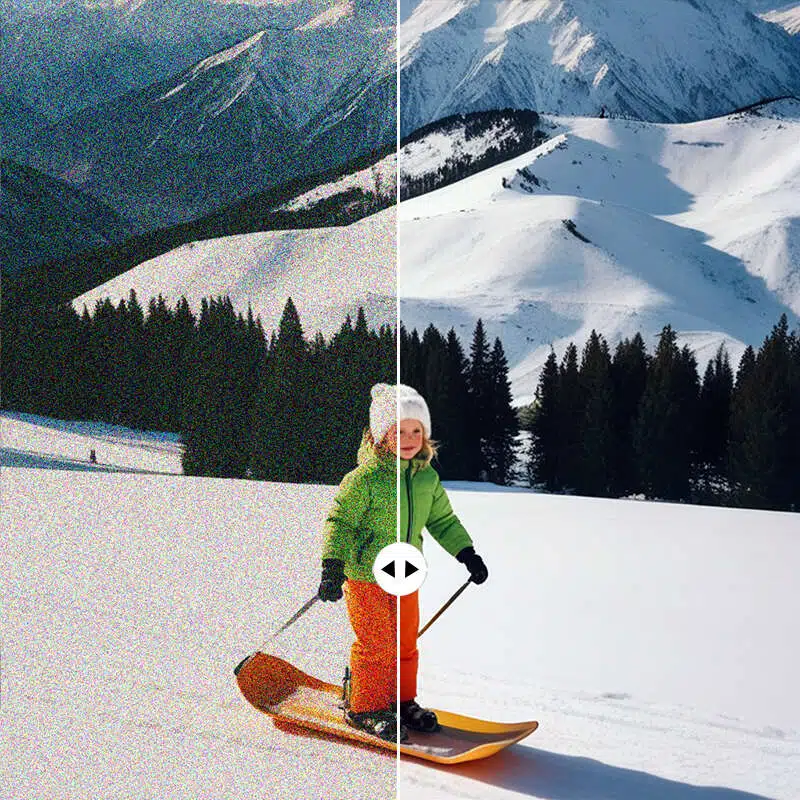
Step-by-Step Noise Removal
Follow our step-by-step instructions to remove noise from your images effectively. Learn how to adjust settings for optimal results and understand the best techniques for different types of noise. Our guides make it simple to transform your photos into high-quality visuals you’ll love to share.
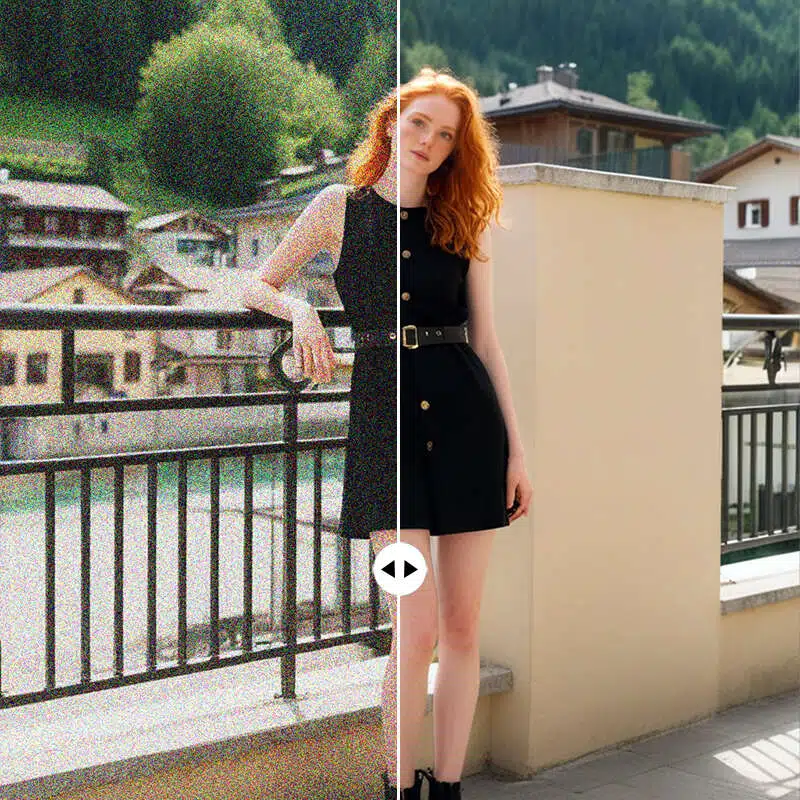
Enhance Your Visuals
By removing noise from images, you can significantly enhance your visuals. Whether for personal projects or professional work, clearer images help you convey your message more effectively. Use our tools to elevate your photography, making every detail shine and stand out.
AI photo enhancer
AI-driven Enhancement
No more blur and pixelation. Instantly improve image resolution, colors, and details with just a click.
Multiple Resolution Options
Leverage AI to convert small photos to SD, HD, and Ultra HD definition.
Enhance without compromising clarity
Enlarge up to 8x with high resolution and smooth image details
Frequently Asked Questions
How to upscale image without blurring?
How to upscale an image without losing quality?
On X-design, easily upscale any image while preserving quality. Upload your image, select the upscale tool, and let our advanced algorithms enhance your photo's resolution seamlessly. Perfect for improving clarity and detail with just a few clicks—unleash your creativity now!
How to upscale JPEG?
X-design supports JPEG upscaling with ease. Upload your file, apply the upscale feature, and AI will enhance the resolution while preserving the image’s original quality for flawless visuals.
How to upscale image in X-Design?
Use X-design’s AI-enhanced upscaler to enlarge your images effortlessly. Upload, select the upscale tool, and experience high-quality results that are sharp, clear, and ready for professional use.
How to make an image HD using AI?
X-design allows you to convert images into high-definition with AI. Upload your image and apply the HD enhancement tool, ensuring clarity and precision for any format you need.