Logos are more than just graphics. They are the face of a brand. They are the visuals that customers remember a brand by. A strong logo communicates trust in a single glance. Traditional logo design can take weeks. It often requires a designer’s input. But that is no longer the only option.
AI has changed the way logos are created. Today, smart tools can deliver high-quality designs in seconds. With the right prompts, these platforms generate professional logos that match business goals. AI logo makers also allow quick edits and brand kits without long turnaround times.
- Best Practices for AI Logo Creation
- 1. Define the Brand Identity First
- 2. Keep the Design Scalable
- 3. Use Direct Prompts
- 4. Experiment With Multiple Variations
- 5. Test the Logo in Different Formats
- 6. Check for Originality
- How to Create a Logo with X-Design AI Agent
- More AI Tools to Make AI Logos
- 1. Canva AI
- 2. Google Nano Banana
- 3. DALL-E (ChatGPT)
- 4. Midjourney
- 5. Renderforest
- 6. Logo AI
- 7. Design.com
- Comparing the Best AI Logo Generators
Best Practices for AI Logo Creation
AI has made logo design accessible to everyone. You can now get professional-quality results without waiting weeks. Follow these practices to create a memorable logo:
1. Define the Brand Identity First
A logo is not just an image. It is the face of a brand. Before opening any AI tool, spend time defining what the brand stands for. Ask simple questions like:
What values does the brand represent?
Who is the target audience?
What emotions should the logo evoke?

2. Keep the Design Scalable
Simple logos are easier to remember. They also scale better across platforms. An AI tool can create detailed logos. And it avoids designs that have too many textures. A logo should stay clear when used as a website favicon.
3. Use Direct Prompts
AI only gives what you ask for. Generic prompts like “create a business logo” often lead to generic results. Instead, write precise instructions. Mention the logo type, style, mood, and colors. For example:
“Minimal logo for a tech brand. Use navy blue and silver. Include a geometric icon.”
“Friendly food logo with orange and green colors. Add a playful handwritten font.”
The more details you add, the closer the AI result will be to your vision.
4. Experiment With Multiple Variations
One of the strengths of AI is speed. Use it to test ideas quickly. Do not settle for the first output. Try at least 5 to 10 different prompts and then change the color palette.

5. Test the Logo in Different Formats
Preview the AI design in small and large formats. See how it looks on a website banner and a printed business card. Many tools allow you to download mockups, which is useful for testing. If the design looks weak or unreadable in smaller sizes, simplify it.

6. Check for Originality
AI logo tools generate designs based on trained data. This means some results may resemble existing logos. Run a quick search to ensure the design is unique.
How to Create a Logo with X-Design AI Agent
X-Design AI Agent is a smart logo creator. It uses text prompts to design professional visuals. It works in a few clicks, but the quality depends on how well you guide the tool. X-Design has been trained on thousands of pre-existing logos. That is why it understands your requirements precisely and follows your inputs with ease.
Step 1: Open the X-Design Workspace
Log in to your X-Design account from the web app. Then enter your workspace and click ‘Agent’. You will be able to type your prompts and generate images here.

Step 2: Choose the specifics
Within the chat, the tool will ask for certain recommendations, such as the aesthetics and the design. Upon selecting, the final result will begin generating.
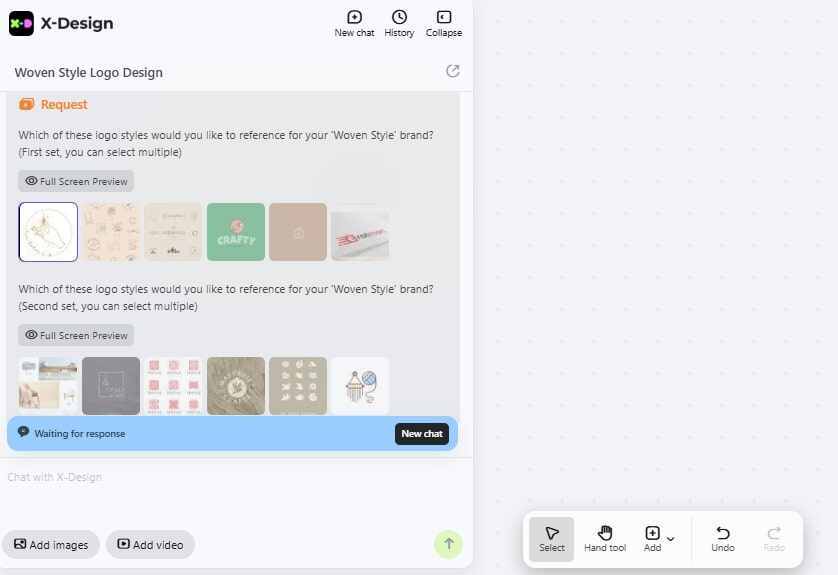
Step 3: Finalize and Download

Once the design has been finalized, you can right-click on the logo and choose ‘Download’. The logo will be saved to your device in the highest quality.
Features of X-Design AI Agent
Accurate prompt rendering: The AI agent accurately understands simple as well as complex prompts. The final images are highly accurate to the mentioned prompts.
Built-in AI editor: You can edit all the images generated by the AI agent instantly. Just click on the image, and the pop-up will allow you to choose an AI tool developed by X-Design for editing.
Premium Quality Downloads: All the downloads from the X-Design AI Agent can be received in the highest quality. This helps you to upload the logos on official documents, letterheads, websites, and social media

Prompt: Generate a professional logo for an e-commerce store that sells handmade craft items for home decor. The brand name is "Woven Style" and portrays a studio aesthetic, yet has a blurred background. |
X-Design AI Agent can be accessed for free by new users. The logos created in this tool can be edited by either the text prompts or the AI editing tools within X-Design. Additionally, you can use this tool on any device. It is compatible with smartphones, desktops, and tablets. X-Design has reduced the dependency on mobile applications. You can access X-Design on your web browser with ease.
Pricing Plans of X-Design AI Agent
Pro Plan (Monthly)
$5.00 per month
100 credits per month
Includes:
Unlimited AI UHD image enhancement
AI logo generator
Advanced filters, text, and stickers
Standard Plan (Yearly Equivalent)
$4.17 per month when billed annually ($49.99/year)
50 credits per month
Enterprise Plan (Custom pricing (contact sales)
API integration
Private models
Full suite of AI tools
More AI Tools to Make AI Logos
If your’re still wondering how to create a logo with AI, we have curated a list of some more industry-leading tools. Just like X-Design, they can generate your logo from a simple prompt.
1. Canva AI
Canva AI is an industry-leading tool for creating visuals for personal and professional use cases. Since Canva launched its AI model, it has become a favourite of ecommerce sellers and graphic designers. Using only a simple prompt, it can generate four variants of your logo. Plus, using the built-in editor of Canva, you can tweak every element of the generated image.
Features of Canva AI Logo Maker
Instant AI Logo generation with utmost precision.
Add more elements to the logo by selecting shapes from within the editor.
Download the logo without watermarks.
Choose from multiple file formats to export your logo.
Pricing Plans for Canva AI Logo Maker
Pro Plan
$14.99/month or $119.99/year
Unlimited premium assets
High-quality exports

Prompt: Create a vector logo for a brand named 'Design Sky'. Use shades of blue and red only. Use this slogan in the image: Sharp Designs, every time. |
2. Google Nano Banana
Google Nano Banana is the most advanced image generation model. It can create images based on text-based prompts. It does not have a built-in editor to change the design. But users can type in prompts for the tool to make changes on the go. It can be used for free on the Google AI Studio. All designs can be downloaded for free.
Features of Google Nano Banana
Prompt-based image editing features.
Accurate text rendering for logos and marketing assets.
Easy customization based on uploaded files and references.
Versatile clothing try-on features for checking out new designs.
Pricing Plans for Google Nano Banana
Free Access
Available through Google AI Studio
Unlimited generations during open access

Prompt: Generate a logo for a football team that goes by the name of "Soccer Legends". It should have the aesthetics of a traditional football team, and the logo should be apt for jerseys and social media pages. |
3. DALL-E (ChatGPT)
DALL-E is an exceptional text-to-image tool. It is used by digital artists and e-commerce sellers to make visually appealing product shots. The model is fast, and it can be used for free on ChatGPT. All the results provided by DALL-E are premium, and they can be easily used on websites and social media platforms.
Features of DALL-E (ChatGPT)
Prompt-based image editing is available. You don't need to put the image into any other app for tweaking its details.
You can experiment with various art forms, and even merge them in the final result.
The exports are instant. You don't need to wait in a queue to get your AI-generated logos.
Pricing Plans for DALL-E
ChatGPT Plus
$20/month
Priority access to DALL-E 3 and higher limits

Prompt: Create a professional logo for a restaurant, "Mexican Magic". The slogan should be clearly visible: "Savour the taste. Remember the vibe." |
4. Midjourney
If you have a YouTube channel or a squad that competes in e-sports tournaments, Midjourney would be ideal for creating your logo. Midjourney has been trained to give exceptional results when it comes to animated digital art. It can be accessed through Discord. And you also get access to the community support that helps to give you design inspiration and solves your queries.
Features of Midjourney
Get four variants for each prompt you type. You can edit one of the variants of upscale them as your final image.
Blends realistic and animated styles with ease. The final output gives you aesthetic designs quickly.
New designs can be created by drawing inspiration from reference images.
Pricing Plans for Midjourney:
Basic Plan ($10/month)
3.3 hours fast GPU time
200 images/month
Standard Plan
$30/month
15 hours fast GPU time
Unlimited relaxed usage

Prompt: Generate a logo for a gaming YouTube channel named "God-Level Gaming: PUBG". The background should be clean, studio aesthetic. All the elements in the background should be blurred. The logo should have some neon dominant colours and sporty shapes. |
5. Renderforest
Renderforest has changed the game entirely for creating AI logos. It helps businesses to make premium logos by only seeking the brand name. It is optional to mention the brand slogan. Plus, it does not require any prompt or an image reference. You just need to type in the brand name and generate the results. You get multiple designs, and you can customize them on the go.
Features of Renderforest
Quick logo generating within seconds.
Built-in customization features.
Download the logo files in multiple formats.
Pricing Plans for Renderforest
Lite Plan
$9.99/month
HD logo downloads, limited branding kit
Pro Plan
$19.99/month
Includes full branding toolkit
6. Logo AI
Here’s another brand that gives you the advantage of automatic logo creation, without entering prompts. You just need to mention the brand name and the slogan. Choosing the industry and the color palette is optional. Then you can view multiple options that suit your business needs. Here’s what I created using Logo AI:
Features of Logo AI
Quick logo creation through brand name and slogan input. No need to enter a prompt.
Complementary animation video with the logo created.
Trendy designs that fit your niche.
On the go tweaking through the built-in editing features.
Pricing Plans for Logo AI
Basic Package
$29 one-time fee
Logo files in PNG + JPG
Pro Package
$59 one-time fee
Includes SVG, transparent files, and brand kit
7. Design.com
Design.com is a complete solution for creating professional logos for your business. You can enter a prompt to generate a logo. For increased accuracy, you can also enter the brand name and the slogan separately within the input fields. When choosing a design, you get multiple variants of a single design.
Features of Design.com
Multiple design ideas for a single brand name. Accuracy is ensured throughout the designs, depending on the design and the brand name.
To make additional changes to the design, you can use the built-in editor. It allows you to change the existing text or add a new text box.
The downloads are high-quality. They can be used on websites, product images, and social media.
Pricing Plans for Design.com
Basic Logo Download
$19 one-time fee
High-quality PNG and JPG
Premium Package ($39 one-time fee)
Full editing access and
Unlimited revisions

Prompt: Create a professional logo for a real estate business named "Land Finance Experts". The background should be minimal blue, and the text should be appropriate to the real estate industry. |
Comparing the Best AI Logo Generators
Tool | Ease of Use | Editing Flexibility | Pricing Model |
X-Design AI Agent | Very easy; beginner-friendly | Built-in advanced editor + prompt refinement | Free trial + affordable plans |
Canva AI | Simple drag-and-drop | Strong editor, thousands of add-ons | Free plan + Pro subscription |
Google Nano Banana | Moderate; prompt-only | No editor, prompt-only revisions | Free on Google AI Studio |
DALL-E (ChatGPT) | Easy text input | Prompt-based edits, no manual editor | Free within ChatGPT (usage limits) |
Midjourney | Moderate; requires Discord | Upscaling and variant options | Paid subscription, no free tier (sometimes trial) |
Renderforest | Very easy – brand name input | Built-in logo customization | Free preview + Paid downloads |
Logo AI | Easy; brand name + slogan | Built-in tweaks, auto animation | Paid plans, with previews |
Design.com | Simple fields + prompts | Strong built-in editor | Paid download options |
Final Word
Hiring designers to make a logo for you is a thing of the past. You now have access to powerful AI tools that can create logos within seconds. All you need to do is enter text prompts and tweak the design if need be. X-Design AI Agent is a powerful AI logo maker. It has been trained on thousands of datasets to understand your brand name and industry. Then, it mashes the design with your brand name.
There are limited tools that offer a built-in editor within the logo maker itself. As a creator, you can remove the logo background, add new images in the design, enhance existing images and much more! AI logo designing not only saves your time but also introduces you to multiple options that can be merged with your creativity.