What is VEO 3.1? The Video Model That Demands Creative Control
VEO 3.1 is Google’s latest and most advanced text-to-video system. It's an upgrade that shifts the focus of generative video from random novelty to controllable, production-ready storytelling.
- What is VEO 3.1 and Where to Use it?
- The Core Upgrade: Consistency and Control
- The Filmmaker’s Toolkit: Creative Primitives in VEO 3.1
- Technical Specifications and Output Quality
- Real-World Testing: Prompts and Examples
- The Narrative Advantage: Audio and Cinematic Workflow
- Integrated Sound Design
- Alternatives to VEO 3.1
- Wrapping it Up!

Released as an enhancement to the foundational Veo 3 model, VEO 3.1 is specifically designed for creators and developers who need consistency, accurate scene construction, and high-fidelity synchronized sound. It is not just about making pictures move; it’s about making them move precisely the way a filmmaker intends. It gives users a powerful toolkit for editing and composing sequences. The model's debut signals Google’s focus on the professional segment of the video market.
What is VEO 3.1 and Where to Use it?
VEO 3.1 is a generative video model developed by Google. It is available in two main variants: VEO 3.1 Standard (for maximum quality and feature access) and VEO 3.1 Fast (optimized for speed and cost). This model is positioned as the ideal engine for narrative continuity and brand consistency.
It is a core part of Google’s suite of generative tools, accessible primarily through the following pathways:
Gemini API / Vertex AI:
This is the pathway for developers and enterprises. They can integrate the model directly into their own applications and content pipelines for high-volume, automated workflows. This offers the most granular Creative Control over parameters.
Gemini App:
The user-friendly interface for general consumer access and quick generation of short clips.
Flow (Google’s AI Video Editor):
This is the key creative hub. Flow is where the model’s most advanced editing and continuity tools are fully exposed, allowing users to build multi-shot sequences visually. Flow turns simple generation into a complete Cinematic Workflow.
The Core Upgrade: Consistency and Control
VEO 3.1 is an evolutionary step over Veo 3. It addresses the primary weakness of early generative models. The previous models were unable to maintain a consistent subject or scene over an extended time. The upgrade focuses on three pillars:
Richer Native Audio: Audio integration is deeper and more context-aware. All core features now include synchronized sound, supporting complex Multi-Shot Storytelling needs.
Advanced Scene Control: New tools that ensure Character Consistency and controlled transitions across different clips.
Enhanced Realism: Improved rendering quality, textures, and better prompt adherence to lighting and physics. The model aims for realistic interaction with light and shadow.

The Filmmaker’s Toolkit: Creative Primitives in VEO 3.1
VEO 3.1 introduces or significantly enhances three specific features that give users unprecedented Creative Control over their final video output. These tools are the reason the model is central to professional Multi-Shot Storytelling and advanced VEO 3.1 Use Cases.
Ingredients to Video (Reference Image Guidance)
This tool solves the critical problem of identity and style drift in generated video. It makes consistency predictable.

What it does: Users can provide up to three reference images—like a picture of a specific product, a character’s face, or a specific artistic style or color palette.
How it works: The model uses these images as a strict guide. It ensures the subject, style, and identity of the video remain consistent across the clip, regardless of the action or camera movement. This predictability is vital for Brand Storytelling and creating multiple, related ad creatives. It locks down the visual anchor.
The Upgrade: In VEO 3.1, this feature now includes the generation of synchronized audio for the scene created from the reference images, adding dialogue or ambient sound that matches the visuals without extra work.
Frames to Video (First and Last Frame Control)
This feature allows for highly structured transitions and predictable motion paths. It's the equivalent of pre-planning a visual arc, giving direct control over the timeline.

What it does: The user defines the precise starting visual (the "First Frame") and the desired ending visual (the "Last Frame"). These can be specific images or highly detailed prompt descriptions.
How it works: VEO 3.1 generates a seamless, fluid transition that bridges the two static images, interpolating the necessary action and Camera Control movement. It perfectly plans the motion between Point A and Point B.
Best Use: Creating perfect video loops, cinematic reveals, or complex Camera Control moves (like a perfect dolly-out from a close-up to a wide shot). The entire transition also includes synchronized Native Audio Integration, ensuring the sound effect lands precisely on the moment of transition.
Scene Extension
This tool allows users to break free from the short-clip limitation common to all text-to-video systems.

What it does: It allows a user to generate new footage that continues the action, lighting, and ambient sound of a previously generated clip.
How it works: The system analyzes the final second of the original video and creates a coherent continuation. The base clips usually range from 4-8 seconds. This tool allows creators to chain clips together to create continuous sequences that can last up to a minute or more. Moreover, you can use it for creating long establishing shots or continuous product demonstrations where audio continuity is essential.
Technical Specifications and Output Quality
VEO 3.1 ensures that the controlled output is also high quality and ready for production pipelines.
Specification | VEO 3.1 Standard/Fast | Narrative & Production Impact |
Resolution | 720p or 1080p | Outputs are HD, suitable for broadcast and major social platforms. |
Frame Rate | 24 FPS (standard cinematic cadence) | Provides a smooth, film-like motion feel, avoiding the jerky "video game" look. |
Aspect Ratios | 16:9 (Landscape) and 9:16 (Vertical) | Supports both YouTube/Cinema and mobile-first formats (TikTok/Reels). |
Audio | Rich Native Audio Integration | Generates synchronized dialogue, ambient sound, and sound effects directly aligned with action. |
Continuity Tools | Reference Images, Frames to Video, Extend | Ensures Character Consistency and stable lighting across multi-shot sequences. |
Editing | Insert/Remove Object (via Flow) | Allows creators to modify scene elements after generation (e.g., placing a logo or removing an unwanted item). |
Real-World Testing: Prompts and Examples
The true power of VEO 3.1 is seen when its control features are used together to solve specific production problems, highlighting practical VEO 3.1 Use Cases.
Test 1: The Consistent Product Shot (Brand Storytelling)
Goal: Create a 10-second product spot showing a unique travel mug in two different settings while maintaining its exact appearance and brand logo.
Input: User uploads a high-resolution image of the silver travel mug.
Prompt 1 (Scene A - Opening): [Reference Image: Silver Mug] "Wide, high-angle drone shot of a runner setting the silver travel mug down on a wet rock next to a mountain stream. Soft morning light. Action: Camera slowly pushes in over 6 seconds. Audio: Gentle stream sounds, distant bird calls."

Result: A smooth, continuous 6-second clip. The mug's texture and logo remain perfectly consistent across the frames. The audio matches the natural environment. This high level of Character Consistency (for the product) is crucial for commercial work.
Prompt 2 (Scene B - Extension): [Use Clip 1 End Frame] "Continue the shot. The runner picks up the silver travel mug. He takes a sip and smiles. Audio: Sound of mug lid clicking shut, short, satisfied sigh."

Result: A seamless continuation where the mug and runner's appearance are identical to the first clip, and the audio cues (click and sigh) align with the action. This is the foundation of efficient Brand Storytelling.
Test 2: The Cinematic Transition (Frames to Video)
Goal: Create a smooth 8-second transition from an old-world map to a modern satellite view, synchronized to a sound effect.
Input: First Frame: A stylized image of an old, rolled-up treasure map. Last Frame: A clean, vibrant image of Earth from space.
Prompt: "A smooth, controlled dolly-zoom that starts close on a treasure map and pulls back to reveal the modern Earth globe. Style: Transition from warm and sepia tones to cool.”

Result: The system generates the complex motion, smoothly shifting the light and color palette while adhering to the specific start and end points. The Frames to Video control dictates the camera's path, and the audio provides the required dramatic punctuation. This showcases direct Creative Control over motion and time.
Test 3: Dialogue and Character Consistency
Goal: Generate a short dialogue scene featuring a consistent character under specific lighting.
Input: User uploads a reference image of a man wearing a specific brown leather jacket.
Prompt: [Reference Image: Man in Jacket] "Medium shot of the man in the leather jacket sitting at a kitchen table. He leans in and whispers, 'The package is ready.' He then looks quickly toward the door. Action: Slight rack focus from his face to the door in the final second. Audio: Dialogue whispers clearly, accompanied by rain falling outside the window."
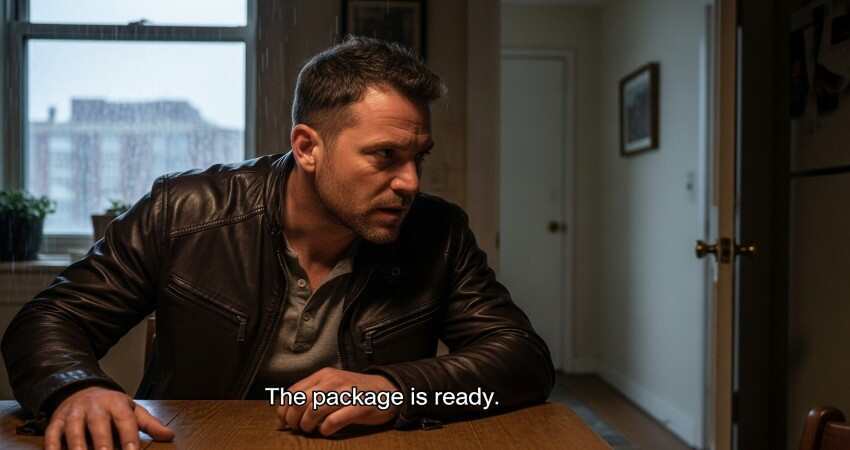
Result: A tight shot where the man's jacket, face, and the overall lighting are stable (Character Consistency). Crucially, the whispered dialogue is synchronized with the lip movement, and the environmental sound (rain) is present and supportive, thanks to Native Audio Integration. This is a key VEO 3.1 Use Case for narrative builders.
The Narrative Advantage: Audio and Cinematic Workflow
A significant differentiator for VEO 3.1 is its comprehensive Native Audio Integration and its full-featured Cinematic Workflow. The model is trained to fuse sound and picture simultaneously, solving the common headache of post-production sound design.
Integrated Sound Design
Synchronized Dialogue: When a person is included in the prompt with spoken lines, the model generates audio that is tightly synchronized with the lip movements and facial expressions, creating believable conversation for Brand Storytelling and explainer videos.
Contextual Soundscapes: The ambient audio is not generic. If the prompt describes "rain-slicked cobblestones," the generated sound will include the specific audio texture of rain hitting stone, reinforcing the visual realism. This reduces the need for manual Foley work.
The Flow Editor and Advanced Control
The Flow application, which houses VEO 3.1, provides granular controls essential for a Cinematic Workflow:
Object Manipulation: The ability to "Insert" new objects into an existing clip (e.g., adding a specific logo or prop) and the forthcoming "Remove" feature allows for seamless post-generation editing. This saves regenerating the entire shot to fix one mistake.
Chaining Clips: The combination of Scene Extension and Frames to Video allows a creator to meticulously structure a minute-long sequence, ensuring lighting and ambient sound carry over naturally from one clip to the next. This makes it a true tool for Multi-Shot Storytelling, not just isolated moments.
Alternatives to VEO 3.1
VEO 3.1 operates in a competitive field. Its main rivals—like Sora 2 and Runway Gen-4—are powerful alternatives, each with distinct strengths.
A. Direct Video Alternatives
Model | Primary Strength | Ideal VEO 3.1 Alternative For... | Core Trade-Off (Compared to Veo) |
|---|---|---|---|
OpenAI Sora 2 | Ultra-high Physical Realism, natural fluid motion, single-shot fidelity. | Creators prioritizing photorealistic texture and complex physics in short clips. | Multi-shot continuity often requires more post-editing than Veo's built-in continuity tools. |
Runway Gen-4 | Extensive in-editor Creative Control, motion brush, and clean-up tools. | Filmmakers who want to integrate generation into a professional editing suite with custom controls. | Often requires more prompt craft to achieve the same level of Character Consistency that VEO 3.1 gets from reference images. |
The X-Design: Bridging Design and Video
X-Design is not only a video generator; it is also a specialized Business Design Agent. It operates as an alternative to VEO 3.1 for a specific, foundational need: Brand Storytelling structure and consistency across all formats.
What X-Design Solves: It targets small business owners and entrepreneurs who struggle with maintaining a professional and consistent visual identity (logos, fonts, colors). It makes sure your designs stay consistent across physical and digital materials (menus, storefronts, flyers).
The Workflow Gap: VEO 3.1 is perfect for creating a spectacular 8-second video for a new product launch. X-Design also enables users to generate a video from text and edit it the way they like.
The Partnership: A successful content strategy uses both: The business uses X-Design to lock in its brand assets, then uses VEO 3.1’s Ingredients to Video feature, feeding those brand assets into the prompt to guarantee the final video matches the rest of the company's look. X-Design provides the rulebook; VEO 3.1 creates the cinematic execution.
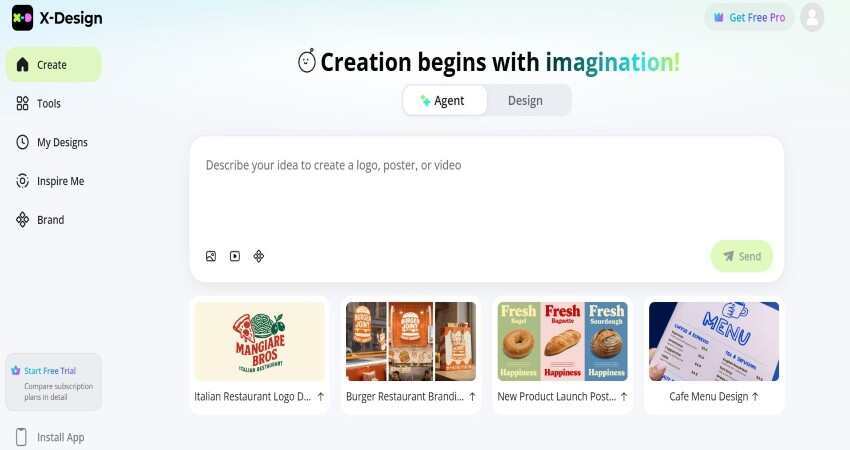
Wrapping it Up!
VEO 3.1 marks a critical milestone for Google. It shifts the primary focus of video generation from novelty to utility and control. It offers tools like Frames to Video and Ingredients to Video. Also, filmmakers and marketers can use the Creative Control to dictate motion, maintain Character Consistency, and seamlessly build complex Multi-Shot Storytelling sequences. Also, if you’re interested in building a brand from scratch, use the tool X-Design. It’s super affordable and also offers text-to-video generation just like VEO 3.1.