The Creator's Guide to Veo 3.1: What's Changed and How to Use it
The world of generative video just had its biggest upgrade yet. It’s no longer about generating a single, disconnected, eight-second clip based on a simple description. The new standard is control, consistency, and narrative flow.
Google’s latest creation, Veo 3.1, is the model pushing this change. It’s a powerful new tool that moves AI filmmaking out of the experimental lab and into the actual production pipeline. This update isn't just about better pixels; it’s about giving creators the director’s chair.
- What the Director Really Needs?
- The Sound Revolution: Audio That Belongs
- Locking Down the Shot: Consistency in Storytelling
- Polishing the Output: Quality for the Big Screen
- How to Use Veo 3.1?
- When to Use It: A Quick Look at Veo 3.1’s Best Roles
- The Generative AI Showdown: Veo 3.1 Versus the Rivals
- The Other Side of Creativity: X-Design for Small Business Owners
- Final Thoughts: The New Creative Landscape

This article dives into what makes Veo 3.1 different. We'll look at the new features and how it has changed the workflow.
What the Director Really Needs?
Veo 3.1 is an evolutionary leap from Veo 3. It addresses the core pain points that plagued earlier generative models. It has fixed the lack of control, inconsistency, and silent output that previous models gave. The upgrade is built on three crucial pillars that professional creators demand.
The Sound Revolution: Audio That Belongs
In previous generations, generated video was often silent. Adding sound required a separate process, which always felt disconnected. Veo 3.1 changes this by generating complex, contextual, and synchronized soundscapes as a native part of the video output.
Synchronized contextual audio: Veo 3.1 does more than just add background noise. It generates specific sounds—dialogue, ambient effects, or complex sound effects (SFX)—that are precisely matched to the visuals. If a character speaks, the model generates the dialogue. If an object is hit, you hear the correct impact sound. This tight integration saves hours of post-production work.
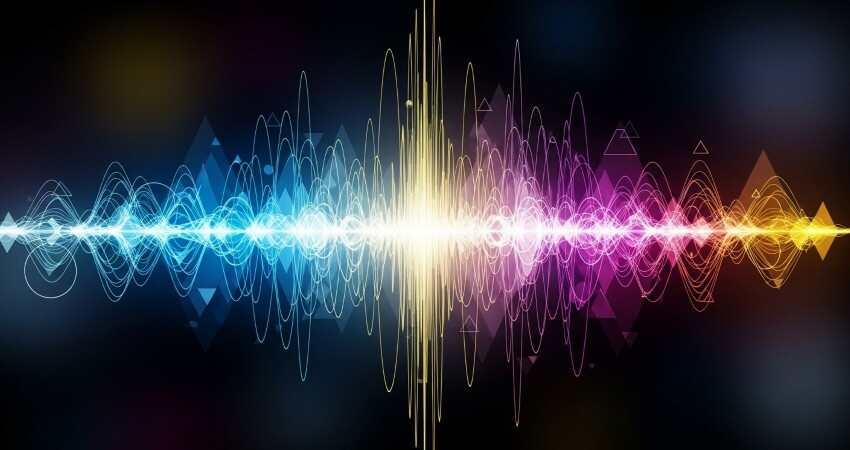
Audio Across the Workflow: Crucially, this rich audio capability is integrated into the model’s advanced features. Despite extending the video, the sounds continue without awkward cuts. This is a game-changer for maintaining continuity.
Locking Down the Shot: Consistency in Storytelling
This is where Veo 3.1 truly empowers storytellers. The update provides tools that allow a user to dictate not just what’s in the scene, but how it behaves and how it connects to other scenes.
Keeping Characters the Same
One of the biggest struggles in the AI generation has been subject and style consistency. If you generate ten shots of the same character, they often look slightly different in each one.
The Solution: The Ingredients to video feature lets you upload up to three reference images. These images can tell about the style, scene, and other various details you need in the video.
The Benefit: The model then uses these reference images to ensure the subject’s identity, look, or the scene’s aesthetic remains consistent across the entire generated clip or sequence of clips. This consistency is essential for narrative or branded content.
Guiding the Scene with Start and End Points
Controlling the flow from one visual moment to the next used to be impossible.
The Solution: Users can now define both the start and ending frames via images and a prompt.
The Benefit: Veo 3.1 generates the seamless, coherent motion, action, and camera movement that connects these two points. This is perfect for before-and-after transformations, complex camera moves (like a controlled pan or zoom-out), or creating perfect, looping videos where the final frame blends back into the first.
Clean Up: Object-level editing
Rolling out across the platforms is Object-level editing, giving filmmakers the power to refine generated scenes like a visual effects artist.
Insert Object: You can prompt the model to add a new object or character into an existing scene.

Remove Object: Conversely, you can remove an object that’s causing a distraction.
Polishing the Output: Quality for the Big Screen
You don’t need to polish every output. Veo 3.1 has boosted the output quality:
1080p Resolution: Videos are generated at 1080 pixels. This will make your videos straightaway professional and top-notch.
Enhanced Realism: The model demonstrates improved understanding of real-world physics, especially concerning light, shadow, and texture. Generated videos feature more convincing fabric details, water dynamics, and realistic reflections.
Flexible Formatting: Veo 3.1 supports both 16:9 (landscape, cinematic, YouTube) and 9:16 (portrait, ideal for TikTok and Reels) aspect ratios, directly serving the mobile-first content market.
How to Use Veo 3.1?
To truly unlock Veo 3.1’s potential, creators must adapt their approach from simple prompting to cinematic direction.
Accessing the Power
Veo 3.1 is available through several channels, depending on your needs:
The Gemini App: Best for quick experiments or generating short, single clips. It’s the easiest way to try the model immediately.
Flow (Google's AI Filmmaking Tool): This is the creator’s hub. It is designed for iterative work, where you can generate a clip, review it, then use the Extend or Ingredients features to build longer, multi-shot sequences.
Gemini API / Vertex AI: This is the developer path, offering programmatic access to integrate Veo 3.1 into custom applications, automated content pipelines, or enterprise workflows.
The New Prompting Rule: Detail is Your Friend
A simple description won't cut it anymore. Effective Veo 3.1 prompts follow a structure that dictates every element of the shot.
{[Cinematography Style] + [Subject/Character Detail] + [Core Action] + [Context/Setting] + [Desired Audio/Mood]}
Example:
Structured Prompt (Veo 3.1 Way): "A slow, cinematic tracking shot of a golden retriever wearing a blue scarf. The dog is running joyfully through a field of purple wildflowers at golden hour. Context: A slight breeze moves the flowers. Audio: happy panting and soft wind chimes."

When to Use It: A Quick Look at Veo 3.1’s Best Roles
Use Case Category | Primary Goal | Veo 3.1 Feature Focus | Key Benefit |
|---|---|---|---|
Marketing Campaigns | Rapidly generate cinematic, branded product ads. | Reference Images (Style/Brand Consistency), Native 1080p, Rich Audio. | Fast iteration of high-quality campaign assets with consistent visual identity. |
Film Pre-Visualization | Quickly storyboard and iterate on complex camera moves. | Frames to video (Controlled Transitions), Scene Extension, Cinematic Prompt Adherence. | Experiment with angles, lighting, and pacing before committing to expensive shoots. |
Social Media Stories | Produce high-quality, continuous vertical videos. | 9:16 Aspect Ratio, Scene Extension, First & Last Frame (for seamless loops). | Create engaging, long-form narratives or perfect-loop Reels/TikToks optimized for mobile. |
Training & Simulation | Visualize realistic, step-by-step technical procedures. | Improved Physics/Realism, Insert/Remove Object (Precision Editing). | Rapidly create realistic visual demonstrations of processes that would be costly to film. |
The Generative AI Showdown: Veo 3.1 Versus the Rivals
The generative video space is a two-way race between Google and OpenAI, with specialized players like Runway also holding ground. When comparing Veo 3.1 to its main rival, OpenAI's Sora, the choice comes down to prioritizing different aspects of creation.
AI Video Model | Core Strength | Key Differentiator vs. Veo 3.1 | Primary Best-Fit User |
|---|---|---|---|
Google Veo 3.1 | Creative control, Consistency, Native Audio | Focuses on macro-narrative—controlling the beginning, end, and consistent elements across multiple shots. Essential integrated audio. | Branded Content, Filmmakers needing continuity, Developers |
OpenAI Sora | Photorealism, Physics Simulation | Focuses on micro-realism—the pure fidelity of individual elements, textures, and believable physical interactions. | VFX Artists, High-End Commercials, Visual Simulation |
Runway ML (Gen-4) | In-Video Editing and Manipulation | A wider set of tools for editing after generation (e.g., inpainting, motion brush) rather than controlling the initial generation. | Indie Filmmakers, Video Editors with complex refinement needs |
The Other Side of Creativity: X-Design for Small Business Owners
X-Design is not just a tool for designing a logo; it is an AI Agent for Business Design that fundamentally solves the daily operational friction of maintaining a professional appearance. It transforms brand management from an expensive, manual chore into an automated, consistent workflow for the Small Business Owner—the independent café, boutique, or bakery operator.
Its core function is to ensure cohesion and speed in visual execution, saving both time and money. Key features reflect this operational focus:
Replacing the Agency Budget: By automating the entire visual design process, X-Design eliminates the prohibitive cost of traditional full brand design packages.
Physical Asset Scaling: Owners can upload photos, and the Agent instantly provides Conceptual Design Mockups (e.g., applying the new design to a storefront sign or interior layout), accelerating store upgrades and new launches.
Mandatory Consistency: The central Brand Archive acts as a control center. It forces every subsequent piece of marketing—from a new menu to a movie poster—to adhere to the exact same colors and style, automatically solving the Inconsistency pain point in high-volume daily materials.
Campaign Automation: Utilizing a Marketing Calendar, the platform proactively generates entire, cohesive visual campaigns in advance, ensuring the business is always professionally prepared for major retail events without last-minute scrambling.
X-Design's true value is in providing professional, automated governance over all visual output, ensuring the business looks like a high-end chain while running on a single-store budget and staff.
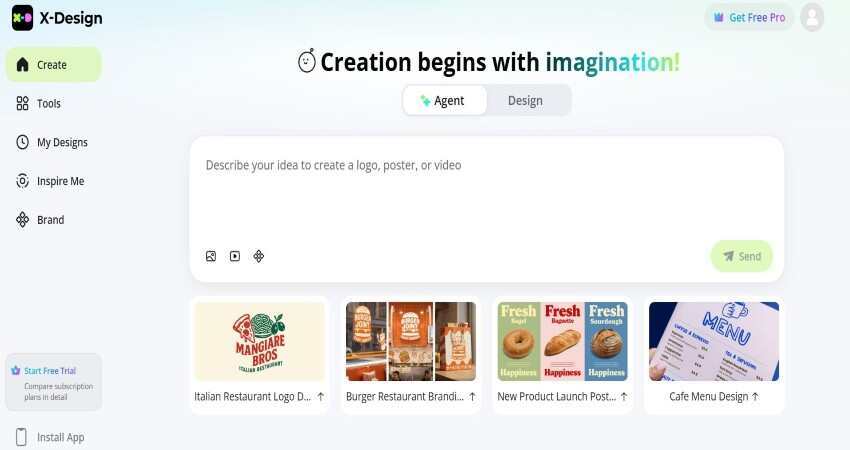
Final Thoughts: The New Creative Landscape
The arrival of Veo 3.1 indicates a major turning point in generative AI development. However, as impressive as Veo 3.1 is for high-end content, it sits on one side of a broader creative ecosystem. On the other side is the equally vital work of platforms like X-Design.
This AI Agent proves that the most valuable AI isn’t always the one making the most dazzling video, but the one solving the most common, expensive, and time-consuming problems—like building a consistent brand identity for the entrepreneur with a limited budget.