Free AI E-Commerce Tools Online
Discover AI e-commerce tools that help merchants save time, costs, and boost sales. It features AI product photography, virtual try-ons, color changers, and smart image resizing for quality.
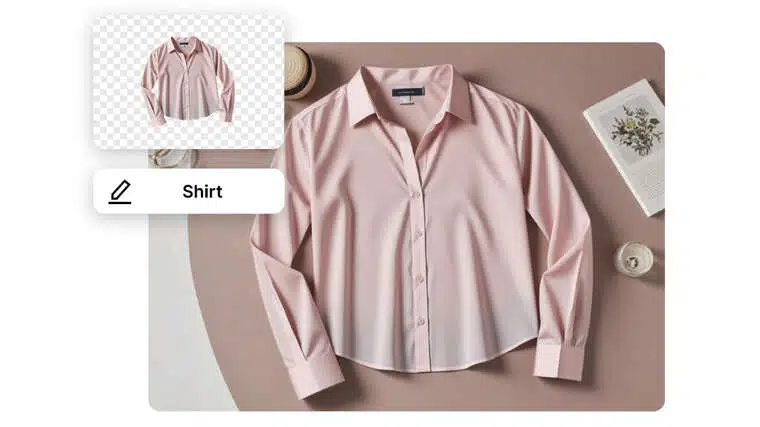
AI Product Background Generator

AI Fashion Model

Free AI Virtual Try-On Clothes

Change Shirt Color
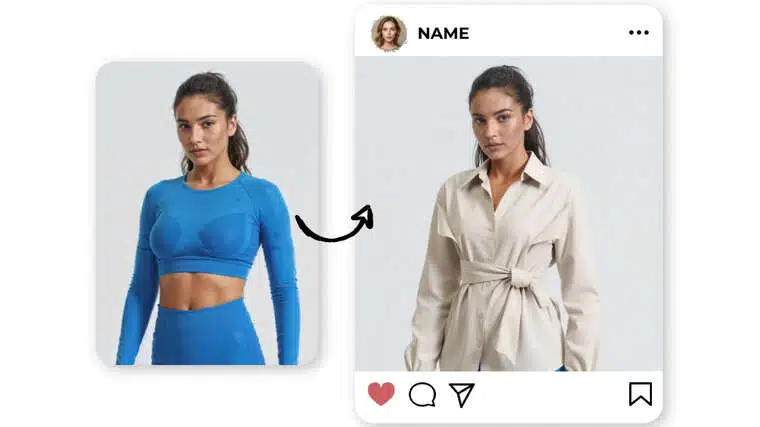
AI Clothes Changer

AI Outfit Generator

AI Product Photography: Perfect Shots in Seconds
You don’t need expensive photoshoots anymore. This AI tool automatically detects products and applies realistic shadows for depth and dimension. It produces professional images quickly. It helps merchants save time and money. Plus, they can showcase products in the most appealing way. Ultimately, it increases customer engagement.
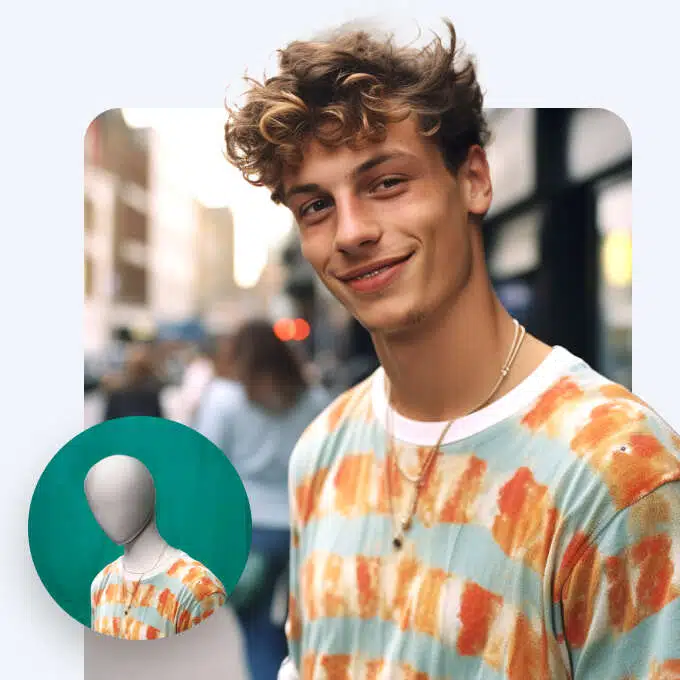
AI Fashion Models: Bring Your Designs to Life
Why spend thousands on photoshoots when AI can do it smarter?. Using AI fashion models, you can generate lifelike figures and showcase clothing on diverse body types. It can help create inclusive, engaging visuals that save time on hiring 10 different models. All you have to do is generate the model and replace the face.

Virtual Try-On
Our tool enables shoppers to digitally try clothes or accessories, which reduces uncertainty in purchases. For merchants, this directly cuts return rates and lowers reverse logistics costs. Plus, it increases conversion rates. It helps them maximize revenue while offering an innovative online shopping experience.

Image Translator: Speak Every Customer’s Language
Merchants selling internationally can use the image translator to adapt product visuals to every customer’s language. It helps create country- or region-specific packaging, ensures clear communication. The results in reduced localization errors, and enables smoother global operations while making products more appealing to diverse markets.

Clothes Color Changer: Endless Style Options
The clothes color changer makes it simple to showcase the same item in multiple shades without needing another photoshoot. Instantly adjusting colors in product images helps create variety and gives shoppers the freedom to explore different looks, all while saving hours of repetitive editing work.
How to Edit E-Commerce Images in X-Design
Upload Your File
Start by adding your product image to the tool. Ensure the file is clear and of high quality to achieve the best results.
Adjust Settings
Customize the output by changing backgrounds, colors, text, sizes, or translations. Preview the changes to ensure everything looks accurate and professional.
Download and Apply
Once satisfied, download the final image. Once done, you can upload it directly to your e-commerce store. You can even use product listings for immediate use.
Discover more AI tools & categories

AI Background Editors

Image Optimization Tools

AI Design Agent

AI Video Tools for Smart Creators
Frequently Asked Questions
How fast will my images be ready?
Can I make changes if the result isn’t perfect?
Absolutely. You can adjust colors, backgrounds, text, translations, or sizes until the image looks right. This way, each product photo matches your store’s style perfectly.
Which file types and sizes are supported?
Most tools accept common formats like JPG or PNG. Large files may take a bit longer, but standard e-commerce image sizes usually work smoothly and are easy to process.


