Image Optimization Tools for Sharper Results
Want stunning visuals that stand out? X-Design's image optimization tools enhance picture quality, sharpen details, and improve texture for a professional finish. The tool helps optimize images by adjusting contrast and brightness. It automatically formats images for different platforms, ensuring every visual looks amazing, impactful, and effective.
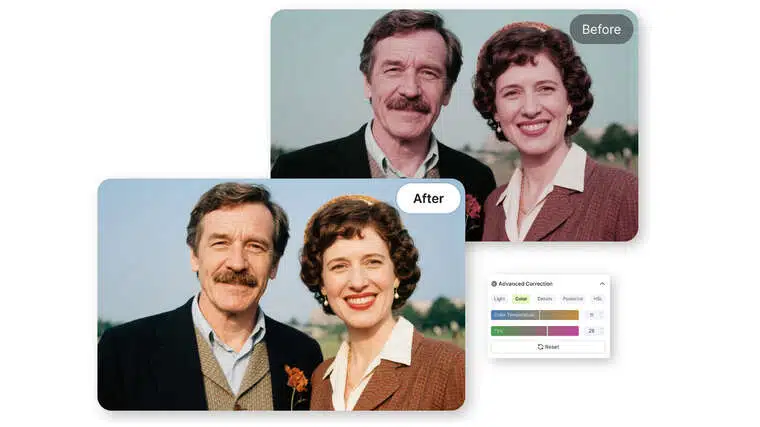
AI Photo Editor

Image Enhancer

AI Watermark Remover

AI Image Extender

Upscale Images to 8K

Image Color Changer
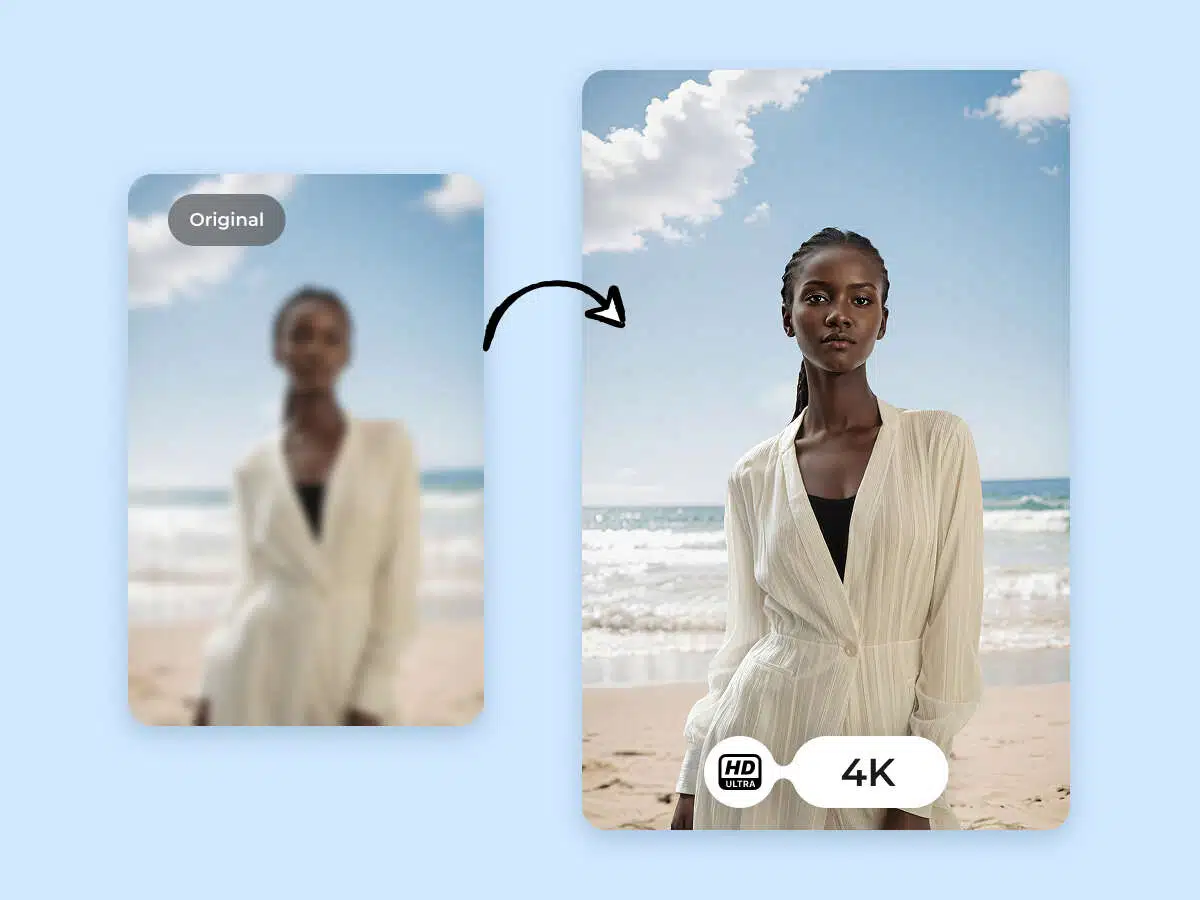
AI Tools to Upgrade Image Quality
The image quality of certain images becomes a hurdle when working on official document portals. That is why X-Design offers AI tools to upscale images within a single click. The exports are high-quality, and you can also enhance images in batches. This saves a lot of time and also paces the workflow for your teams.

Resize Images Without Losing Quality
Each platform has its own fixed proportion for images. The image resizer in X-Design has presets available within the platform. It allows you to choose a customized size so that you can upload it to diverse portals. The final version of the image faces no quality loss. You can download it in JPG and PNG formats and export it directly to your device.
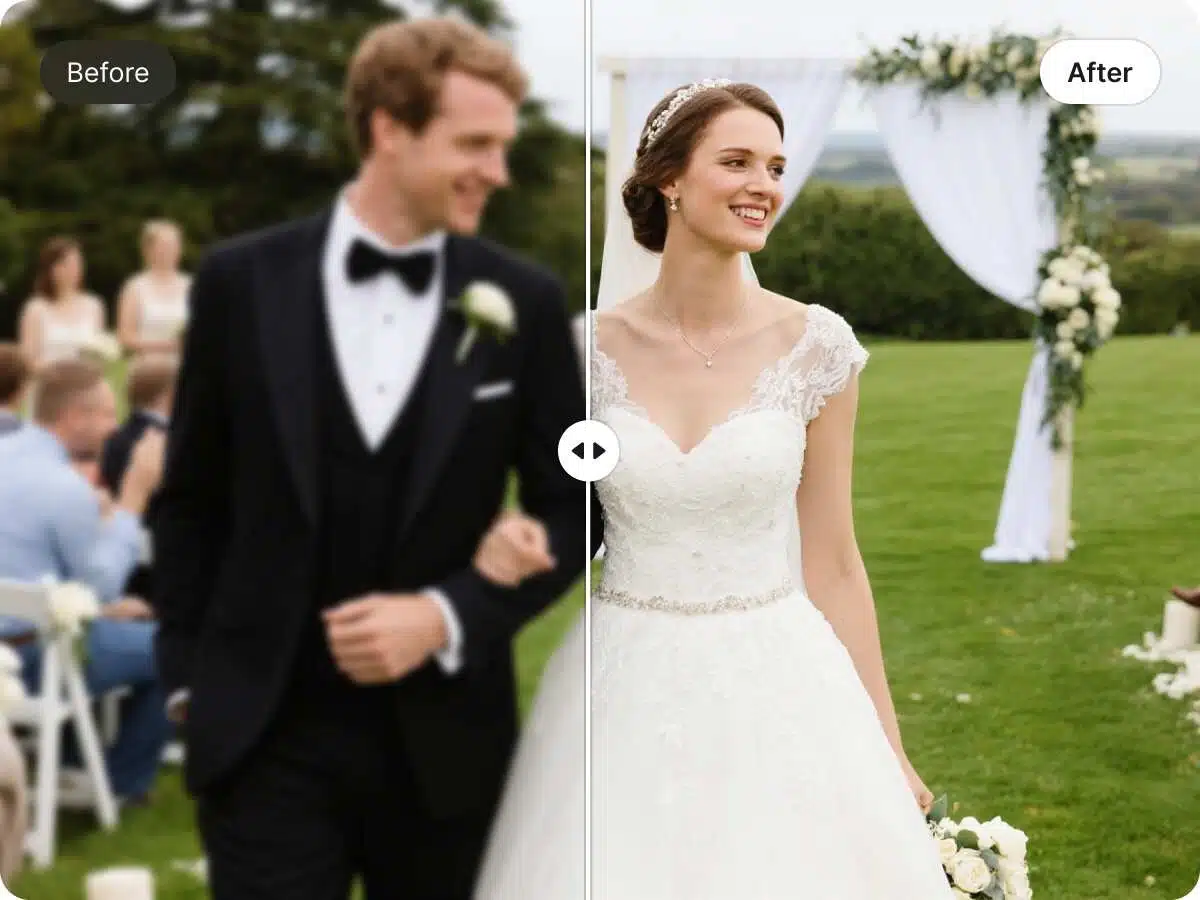
Retouch Images Quickly Using AI
Old and blurred images may seem hopeless. Also, if you try to restore them using complex manual software, you might end up investing multiple hours to get the job done. But with the X-Design Retouch Images tool, you can select custom filters for your images. By using the basic and advanced image correction tools, you can adjust multiple aspects of your image.
How to Customize Your Images Using AI Image Tools
Sign Up and Upload Your Images
Start by signing up for the X-Design creative suite. Then you can access the AI Image editing tools. You can upload your image here and work on fine-tuning multiple aspects of the image.
Edit the Image Using the AI Tools
You can enhance the image quality and make it appropriate for social media postings. You can also add a new background to the image and make it ideal for e-commerce stores.
Download the Image to Your Device
Export the image to your device by clicking ‘Export’. You can choose an image format from either JPG or PNG.
Discover more AI tools & categories

Effortless Editing with AI Background Tool

Free AI E-Commerce Tools

AI Design Agent

AI Video Tools for Smart Creators
Frequently Asked Questions
What are AI Image Optimization Tools?
How do AI image optimization tools work?
AI analyzes the image and applies enhancements like sharpening and resizing. It automates edits to save time while maintaining quality.
Will optimized images lose quality?
No. AI tools improve image quality through their advanced algorithms. Adjustments are made directly on the image pixels to keep visuals sharp.
Can I optimize multiple images at once?
Yes. You can upload up to thirty images in one go to the tools. They can all be optimized at once and downloaded as a single batch.
Can these tools upscale low-quality images?
Yes. AI can upscale images. It can improve the resolution while keeping them professional for uploading on official websites.
Are AI image optimization tools suitable for e-commerce?
Yes. Optimized images load faster and look professional. This makes them ideal for product listings and advertisements.
Can I use optimized images for printing?
Yes. You can export high-resolution formats. AI ensures images are suitable for both web and print.











