8 Best Image Extender Tools: The Ultimate AI Photo Background Expanders
The ideal image does not always fit the frame either, as it has been cropped too narrowly, does not fit the aspect ratio, or requires more space behind it to appear full. And that is where an AI image extender would come in. These intelligent tools stretch the photos past their purpose, gallantly creating additional background or lost information without reduced quality. From social media posts to professional designs, they make resizing and creative expansions quick and effortless.
- What Are Image Extender Tools?
- How AI Image Extenders Work
- 8 Best Image Extender Tools to Try in 2025
- 1. X-Design: Best Image Extender Tool Online
- 2. ExtendImage AI Image Extender
- 3. YouCam AI Image Extender
- 4. Canva Image Extender
- 5. PicsArt AI Image Extender
- 6. AirBrush AI Image Extender
- 7. Aragon.ai Image Extender
- 8. Overchat AI Image Extender
- Use Cases of Image Extender Tools
- The Bottom Line
In this guide, we’ll explore the Best Image Extender Tools you can use in 2025. You’ll learn how each tool helps uncrop photos, adjust aspect ratios, and create flawless extensions for personal and professional projects.
What Are Image Extender Tools?
Image extender applications are artificial intelligence-based ones that, given a picture, will extend its limits, creating smart background detail where it does not exist. Instead of stretching or cropping the available areas, these applications scan through the image and create new landscapes that merge well with the original image. This helps the users to uncover what is behind the frame, keep the design consistency, and eliminate the limitations of the small canvas space.
For example, using a service like AI Image Extender by X-Design gives designers and casual users the power to uncrop photos while preserving visual harmony. Whether you’re working on marketing visuals or adjusting aspect ratios, these advanced tools solve common image limitations.
How AI Image Extenders Work
AI image extenders function behind the scenes by leveraging techniques like outpainting or generative fill, where neural networks predict and synthesize new parts of an image beyond its edges. They understand patterns, textures, lighting, and scene context, then generate coherent extensions that match seamlessly with the original photo. This makes them the best among them when it comes to being used as a photo background expander, especially where you really need to uncrop or change aspect ratios without distortion.
To the user, unlike manual editing in Photoshop or Gimp, which requires tedious selection, cloning, and blending, AI-based applications can sometimes produce similar (or even better) results with little effort. They automate background expansion, reducing manual touch-up work. For instance, documentation from X-Design’s picture enhancer describes how their algorithms identify relevant features to complete missing areas intelligently.
8 Best Image Extender Tools to Try in 2025
With so many editing options available today, not every tool is designed to expand image canvas seamlessly while keeping visuals realistic. That’s why AI-powered solutions stand out; they don’t just stretch or crop, they intelligently generate new content that blends with the original photo.
Below, we’ve rounded up the Top 8 Best Image Extender Tools in 2025 to help you uncrop, resize, and enhance images effortlessly.
1. X-Design: Best Image Extender Tool Online
The X-Design AI Image Extender topped our list of the Best Image Extenders because of its simplicity and high-order AI-based output. It enables users to enlarge photos without quality degradation, thus it is ideal for all kinds of designers, marketers, and even casual users. Be it a cropped image, aspect ratio correction, or a custom creative filter, X-Design produces professional-level results with just a few clicks.
Key Features
Supports high-resolution images.
Powerful background creation with AI for blending.
Simple drag-and-drop interface for quick edits.
Works on both web and mobile for flexibility.
Steps to Use X-Design AI Image Extender Tool
Step 1. Upload your photo directly into the X-Design editor.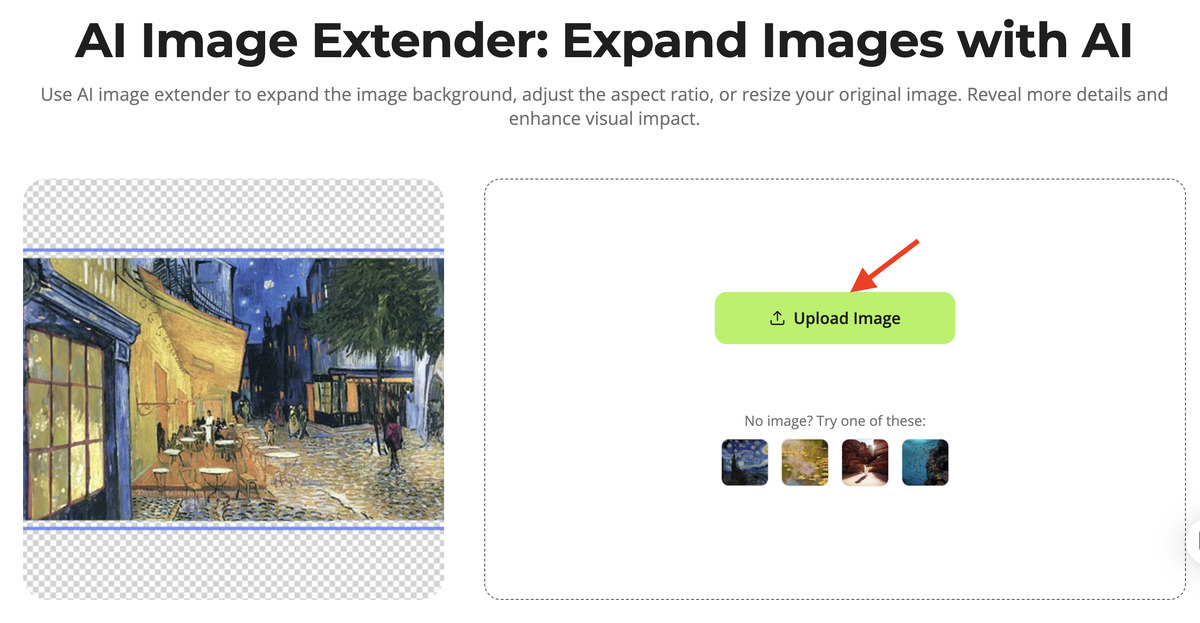
Img Alt: Upload the Image
Step 2. Select the size and ratio, and let it generate the photo.
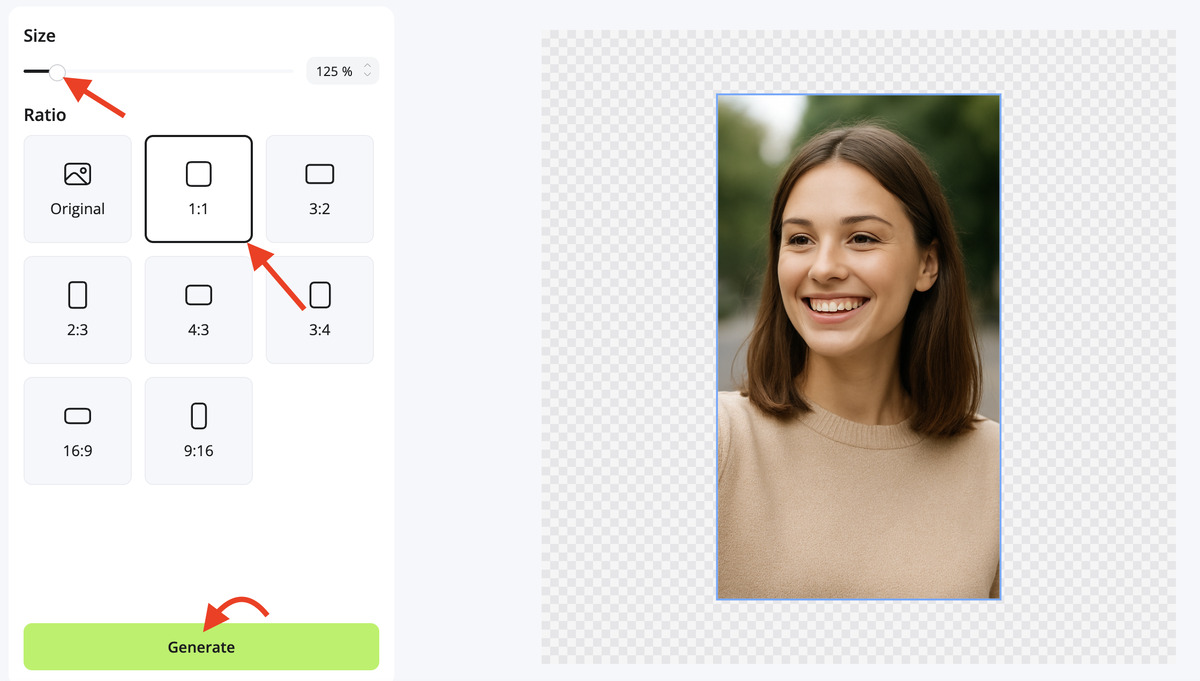 Img Alt: Select Size, Ratio, and Click “Generate” Button
Img Alt: Select Size, Ratio, and Click “Generate” Button
Step 3. Preview and download your enhanced image.

Img Alt: Image Extended by X-Design AI Image Extender
Pricing
Free tool; premium plans start from $4.17/month.
2. ExtendImage AI Image Extender
ExtendImage AI is a useful resource that will come in handy when someone wants to extend photo background online in a rapid and smooth way. The AI can analyze your image with a few clicks and create natural extensions that look as natural and organic as possible. Both in social media and product shots, and creative projects, ExtendImage makes background growth easier and does not require high-level skills in editing. Its user-friendly interface has enthusiastic users among professionals and amateurs alike.
Img Alt: Image Generated by ExtendImage AI Image Extender
Pros
Easy-to-use interface with minimal learning curve
High-quality AI-generated background extensions
Works directly in the browser, no software download required
Supports multiple formats and resolutions
Cons
Limited advanced editing features compared to professional tools
The free plan may restrict resolution or export options
3. YouCam AI Image Extender
YouCam AI Image Extender offers a straightforward way to uncrop image AI and restore missing areas with precision. Its advanced algorithms can be extended in the background, which makes it perfect to sharpen selfies, portraits, and photos on social media. The tool is geared towards giving quick, refined output without the need to manually edit it.
Img Alt: Image Generated by YouCam AI Image Extender
Pros
User-friendly interface
Quick image processing
Great for portraits and lifestyle shots
Cons
Limited customization options
Free version includes watermarks
4. Canva Image Extender
Canva has a powerful Image Extender that integrates directly into Canva’s editing suite, letting users expand photos while designing content. This makes it one of the Best Image Extender Tools for creators who want quick edits within their projects. From social posts to marketing materials, Canva ensures expanded images blend naturally into the design.
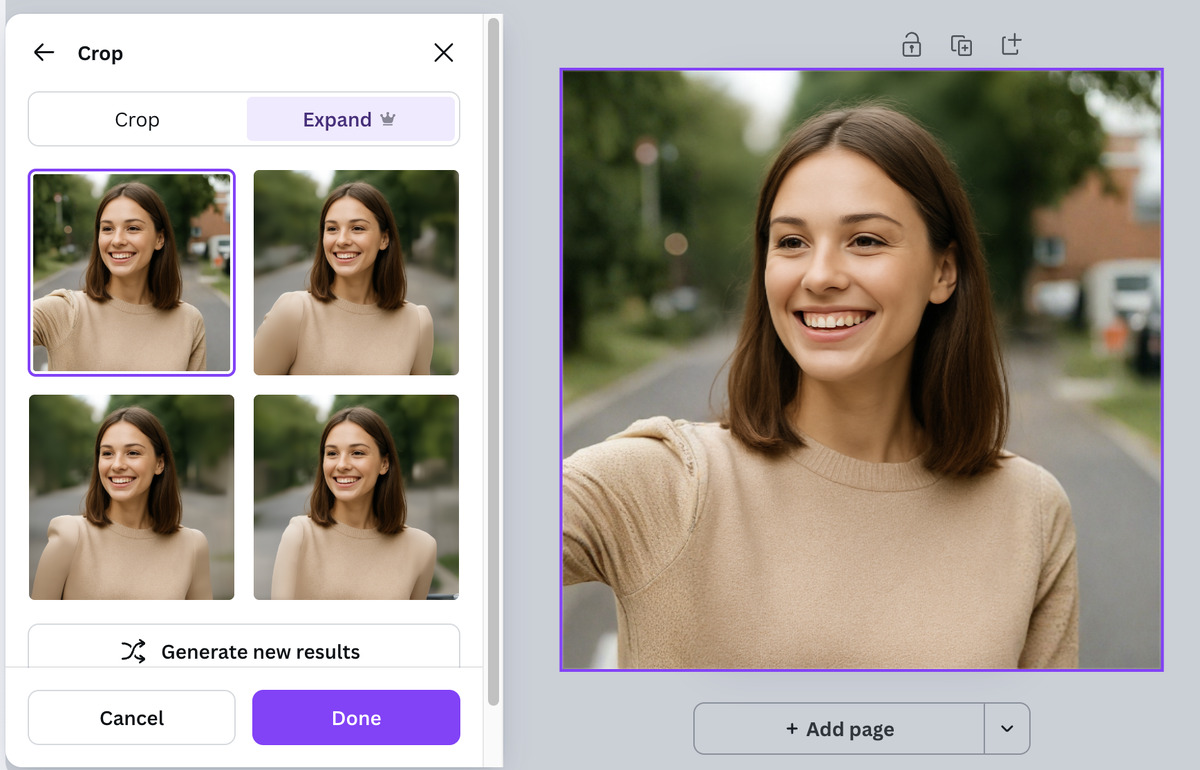
Img Alt: Canva Image Extender Interface
Pros
Built into Canva’s design platform
Simple drag-and-drop workflow
Great for social media resizing
Cons
The extension may produce blurry or pixelated results
Premium plan
5. PicsArt AI Image Extender
PicsArt AI Image Extender is a creative-friendly application to extend the borders of photos. It also doubles up to act like a seamless background extender that is ideal for users who desire more flexibility to change aspect ratios or to add value to creative projects. PicsArt has a flexible editing space with effects and filters built in.
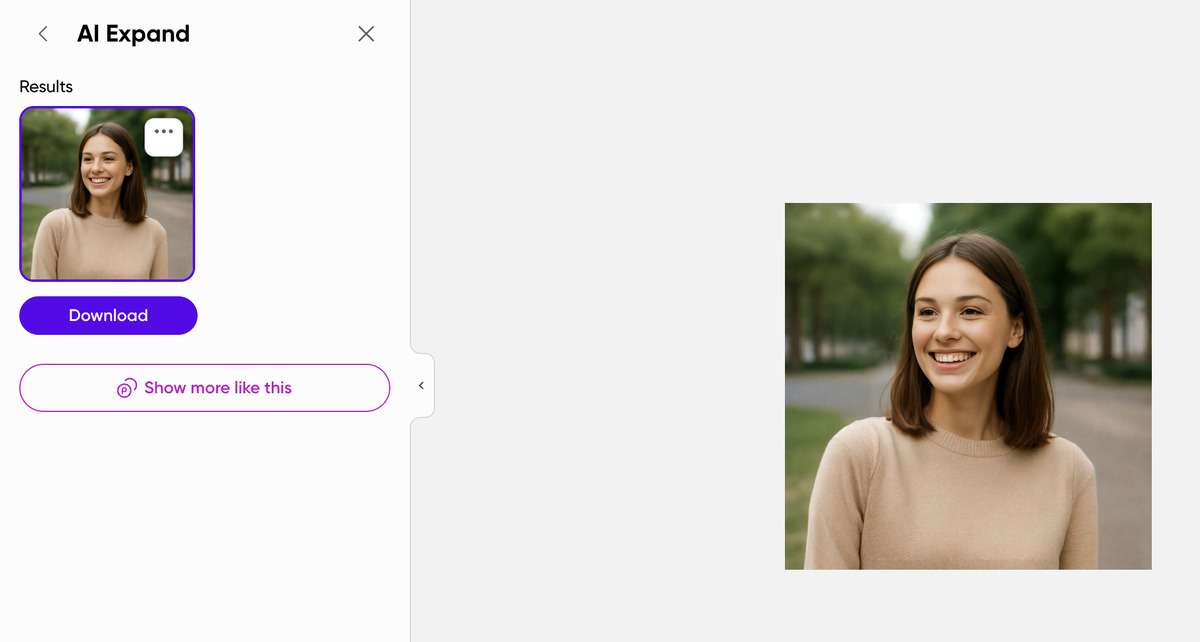
Img Alt: PicsArt Image Extender In Action
Pros
Mobile-friendly and easy to use
Lots of extra filters and creative tools
Suitable for casual edits
Cons
Ads in the free version
Less precise than professional software
6. AirBrush AI Image Extender
AirBrush AI Image Extender makes expanding backgrounds easy for lifestyle and influencer content. The tool focuses on natural blending, ensuring results look clean and polished. It’s especially handy for social media creators who need quick adjustments without the complexity of advanced editors.
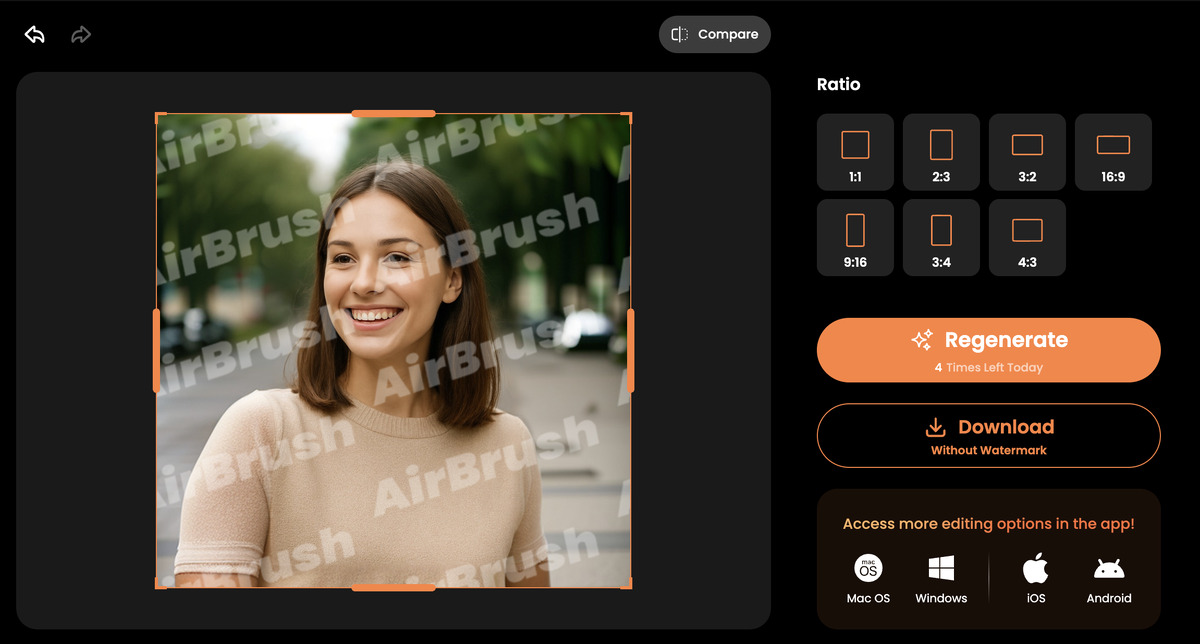
Img Alt: AirBrush AI Image Extender Interface
Pros
Quick, mobile-friendly editing
Great for portraits and influencer shots
Easy for beginners
Cons
Limited resolution on the free plan
Require Pro plan to download without watermarks
7. Aragon.ai Image Extender
Aragon.ai Image Extender is yet another fine tool that offers professional-quality background expansion tailored to business needs. It’s especially useful for product shots, LinkedIn photos, and marketing visuals. Aragon.ai also integrates features similar to AI Zoom Out, making it versatile for resizing and framing images.

Img Alt: Aragon.ai Photo Background Expander
Pros
Ideal for business and product images
Professional, clean extensions
AI-powered automation saves time
Cons
Focused more on corporate use cases
Less creative flexibility
8. Overchat AI Image Extender
Overchat AI Image Extender is designed for fast, browser-based background expansion. With a focus on communication and creative visuals, it works well for extending photos to fit chat banners, presentations, or digital content. Like X-Design’s Image Enhancer, it provides accessible, polished results without heavy editing.
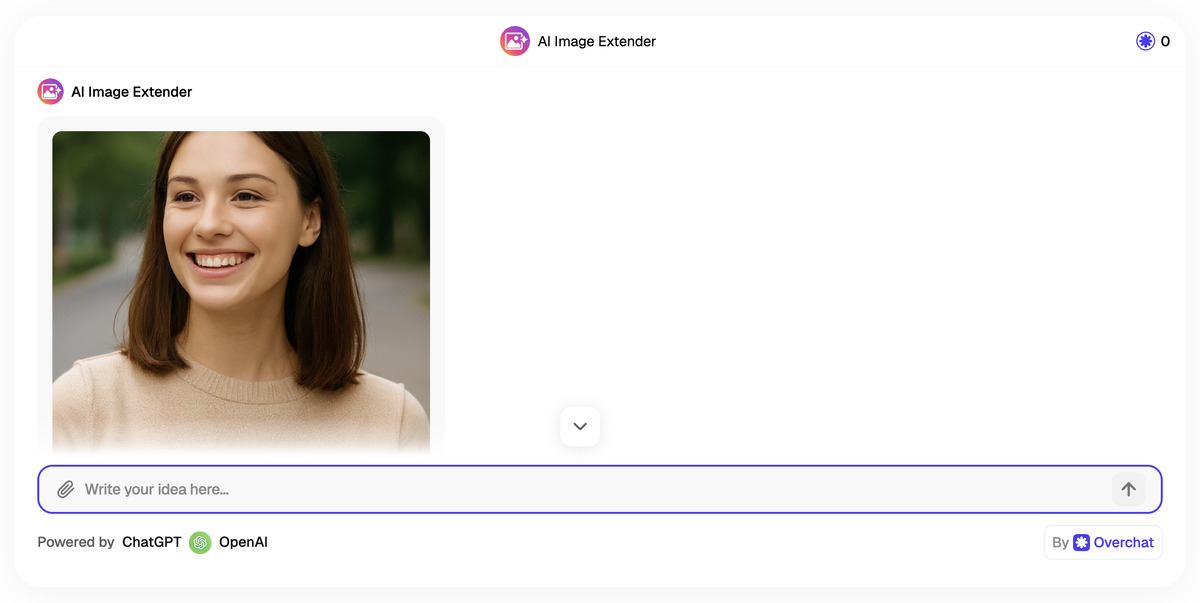
Img Alt: Overchat Image Background Extender
Pros
Browser-based and simple to use
Great for quick creative extensions
No installation required
Cons
Limited customization controls
Best suited for casual rather than professional edits
Use Cases of Image Extender Tools
When it comes to real-world demands, the Best Image Extender Tools aren’t just gimmicks; they solve concrete problems across design, marketing, photography, and more. You may need to resize an image to fit a new format or bring some life to a cut-out picture. Here are some of the impressive use cases.
Adapting visuals for multiple formats: A landscape photo might look good square or vertical, but when resized, it feels awkward. AI extenders let you uncrop image AI and generate extra space so you can use the same image across banners, stories, and ads without distortion.
Enhancing product photography: E-commerce listings often demand white space or extended backgrounds. These tools can expand the image canvas behind a product to create clean, balanced visuals.
Completing partial or damaged images: For old or cropped photos, AI can reconstruct missing portions, restoring context and depth in the scene.
Creative extensions & storytelling: Want to build a scene around a character or “zoom out” into a broader landscape? A seamless background extender helps take a tight subject and place it in a more immersive environment.
Customized social media posts & banners: For designers repurposing visuals, these tools ensure the subject stays intact while a new canvas is added to match platform dimensions.
The Bottom Line
The Best Image Extender Tools can entirely change how you use the photos, whether it's correcting the cropped images, changing the aspect ratios, or adding creative backgrounds to the images. These AI-based solutions are time-saving, manual labor is minimized, and results are smooth, polished, and professional. In the case of individuals seeking quality, solid results, we suggest sampling X-Design AI, which is an engine that will generate fluid, natural extensions. It is an ingenious option among those professionals and amateurs who desire their photos to shine.